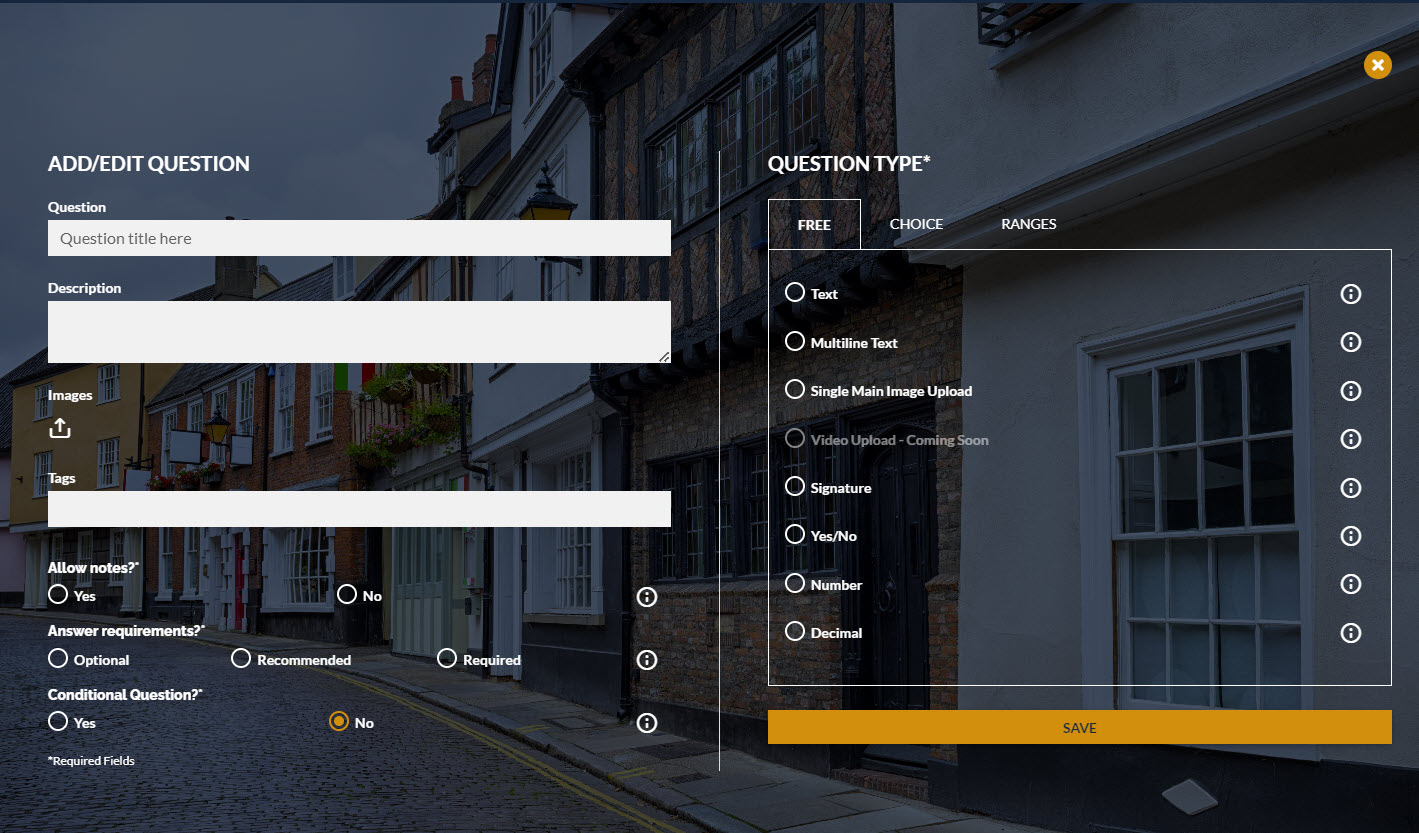Table of Contents
Click on the topic you want to learn more about, alternatively scroll down the page.
Introduction #
The navigation articles have been written to help you find your way around the dashboard.
Focus on screen structure and button placement, rather than content.
In addition, some content has been blurred for privacy reasons.
Please note that some screens may not available for every role profile.
Find The ‘Survey Header Template / Create Section’ screen #
- From the Dashboard main menu, click ‘SURVEYS’.
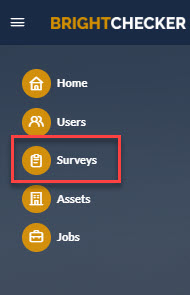
- As a result, the ‘Manage Surveys’ screen opens.
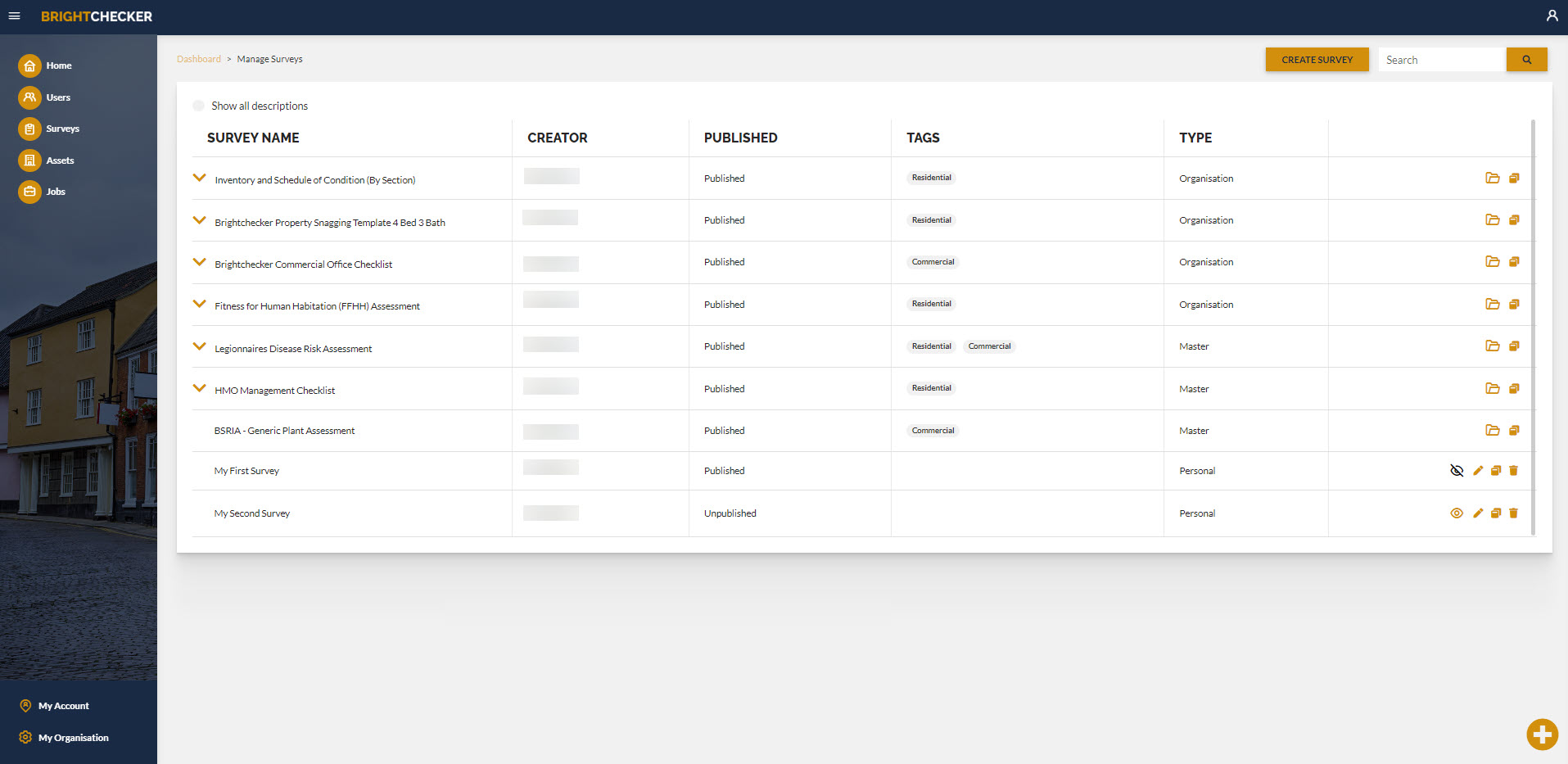
- Click Create Survey
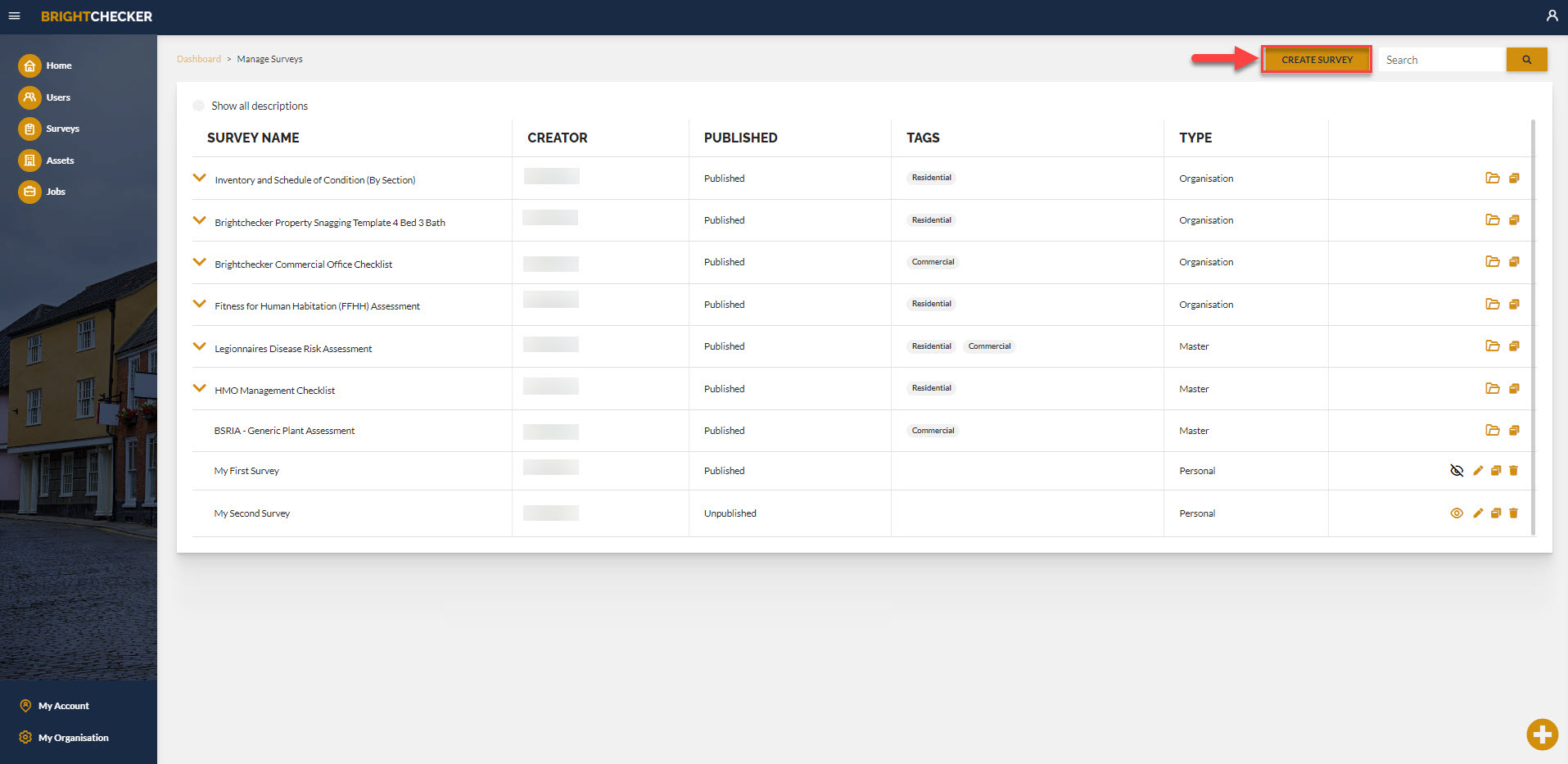
- The Create Survey sidebar opens.
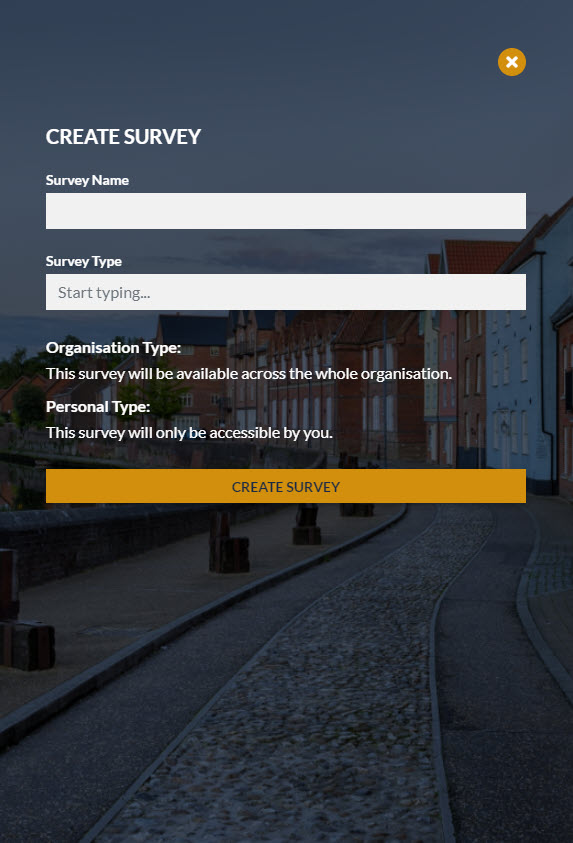
Find The ‘Section Header’ Screen #
- From the Dashboard main menu, click ‘SURVEYS’.
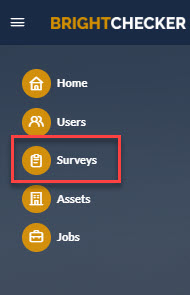
- As a result, the ‘Manage Surveys’ screen opens.
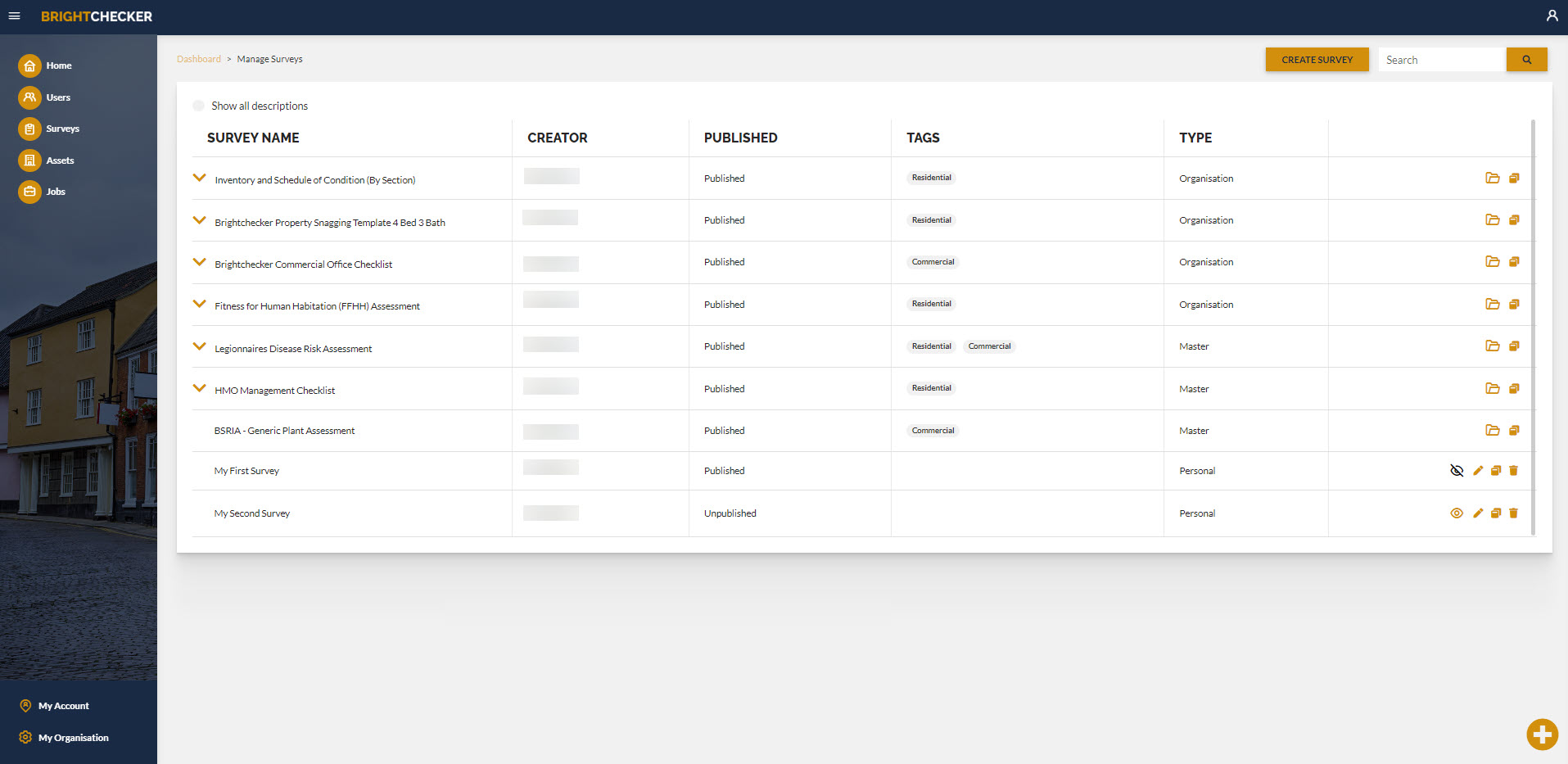
- From the ‘Manage Surveys’ screen, click the pen icon to the right of a survey (or alternatively click on the Survey name).
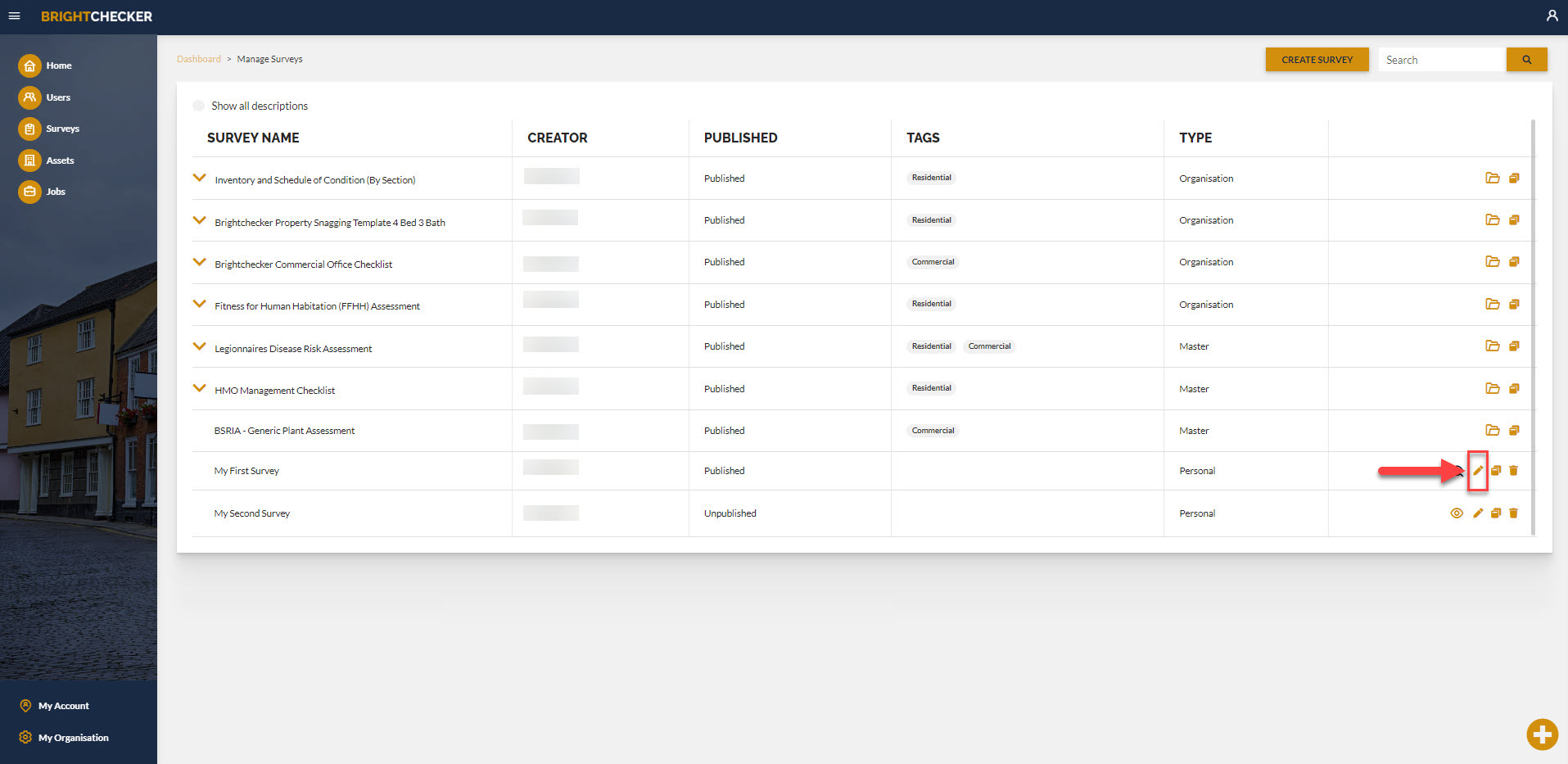
- The ‘Survey Header Template / Create Section’ screen opens, populated for that survey.
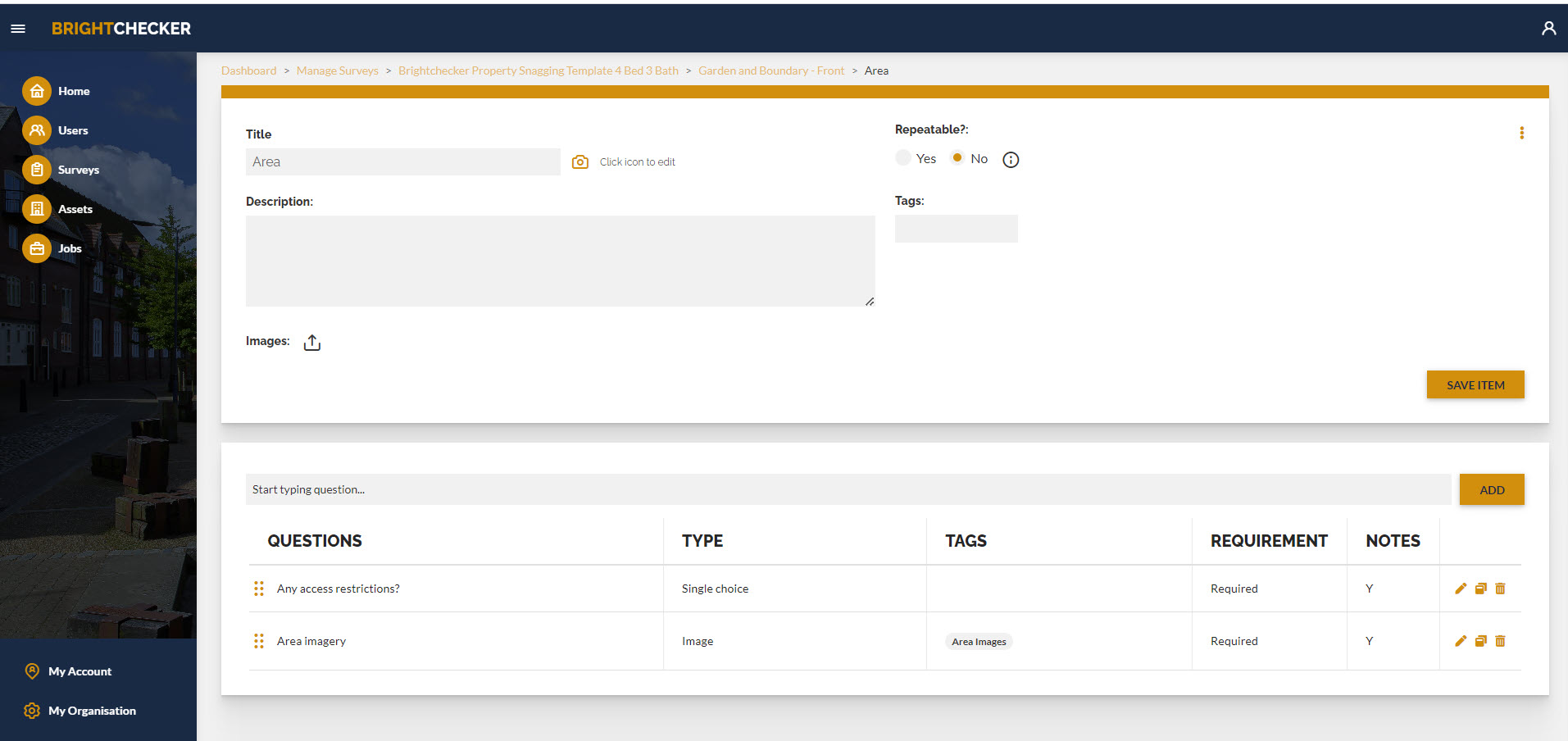
Find The ‘Item Header’ Screen #
- From the Dashboard main menu, click ‘SURVEYS’.
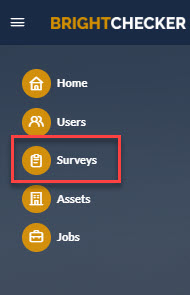
- As a result, the ‘Manage Surveys’ screen opens.
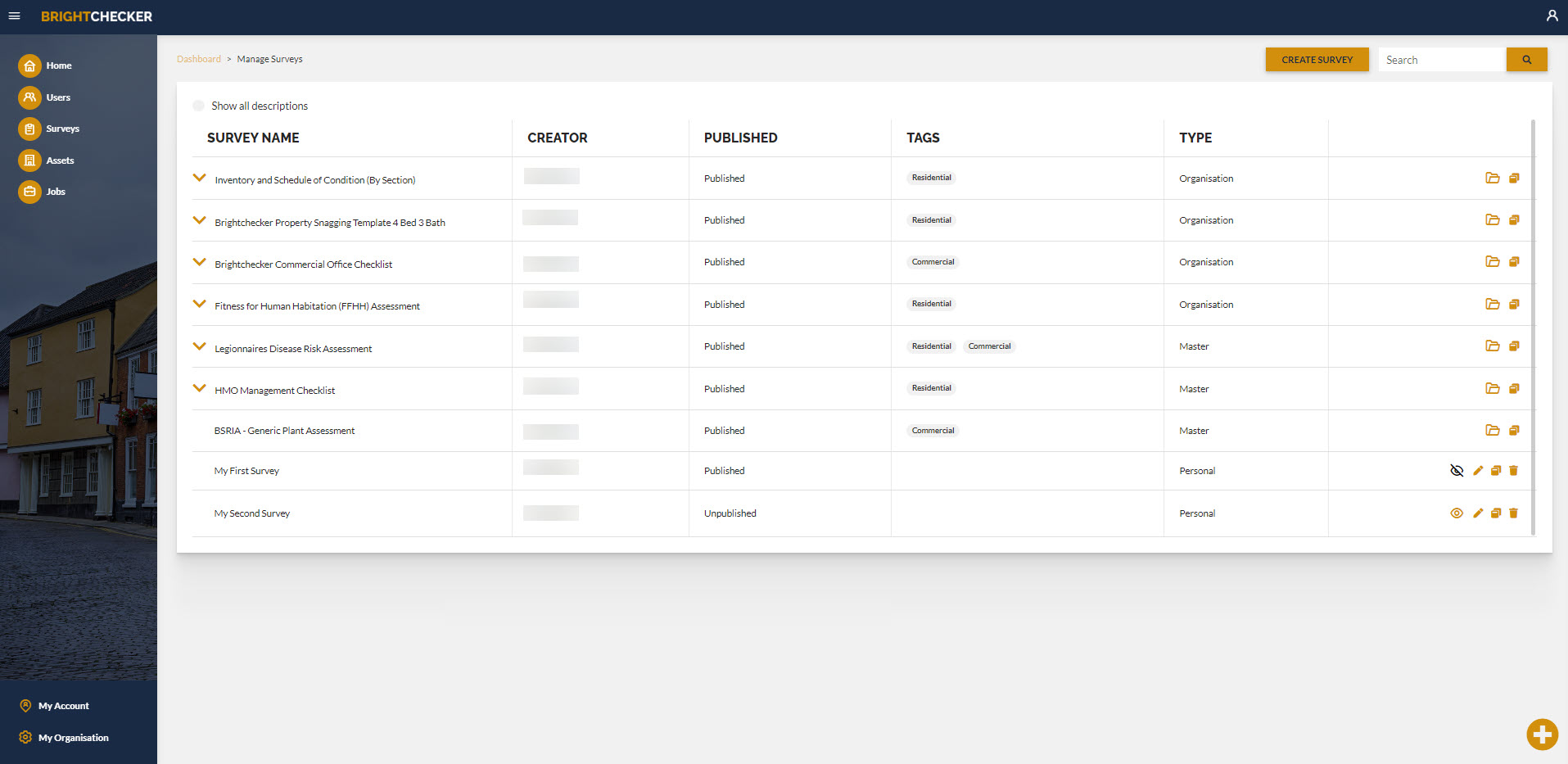
- From the ‘Manage Surveys’ screen, click the pen icon to the right of a survey (or alternatively click on the Survey name).
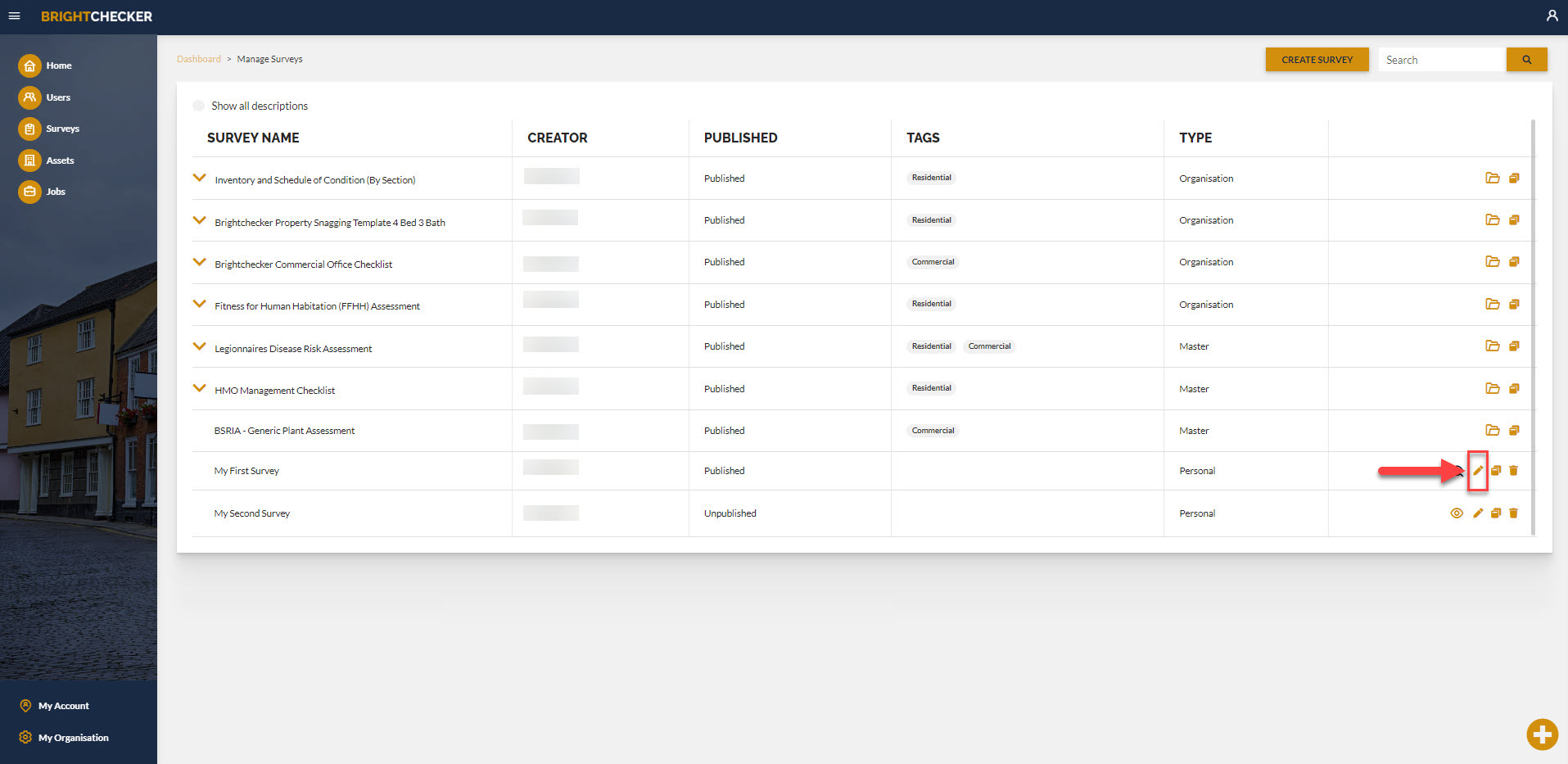
- The ‘Survey Header Template / Create Section’ screen opens, populated for that survey.
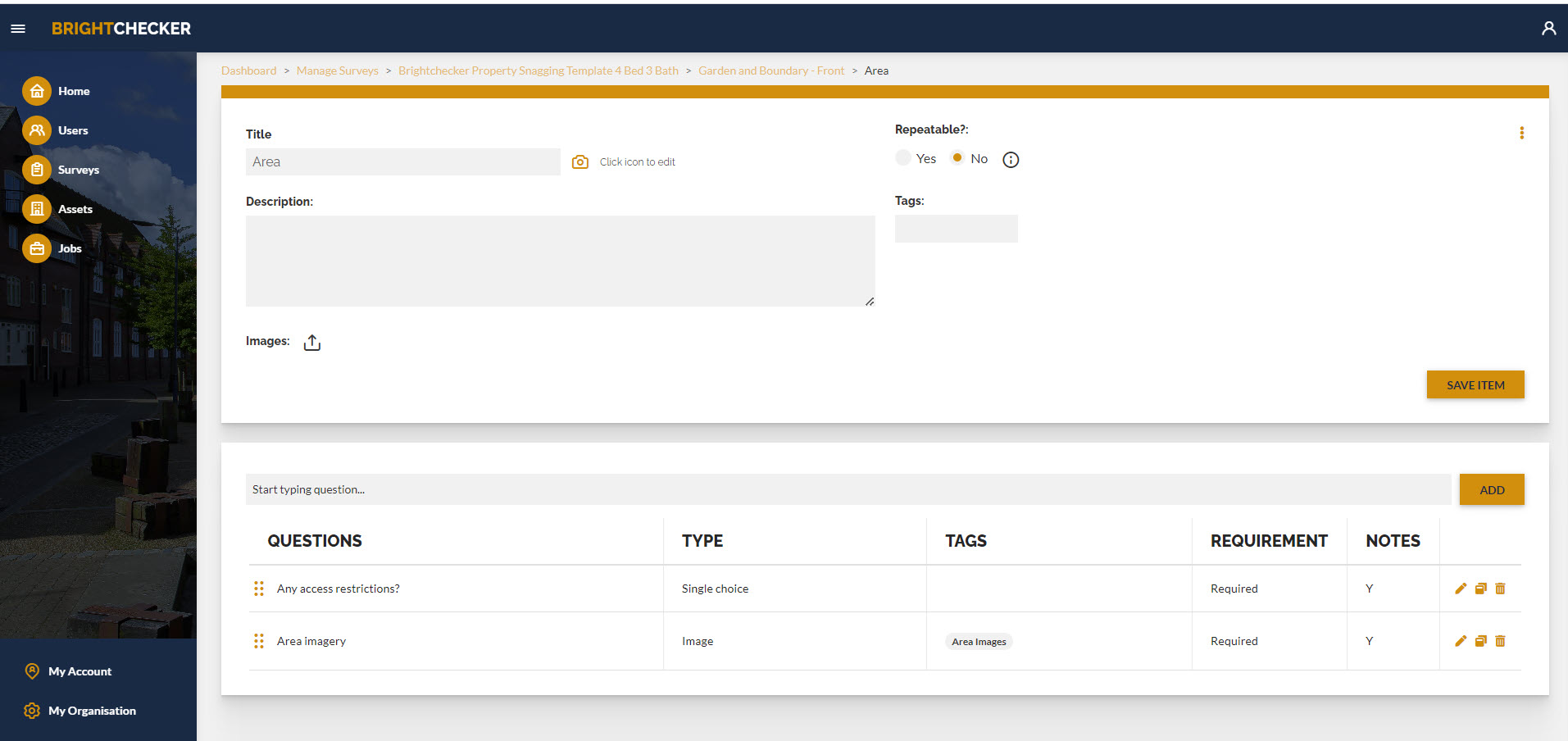
- Click on the pen to the right of a section, or alternatively click on the section name.
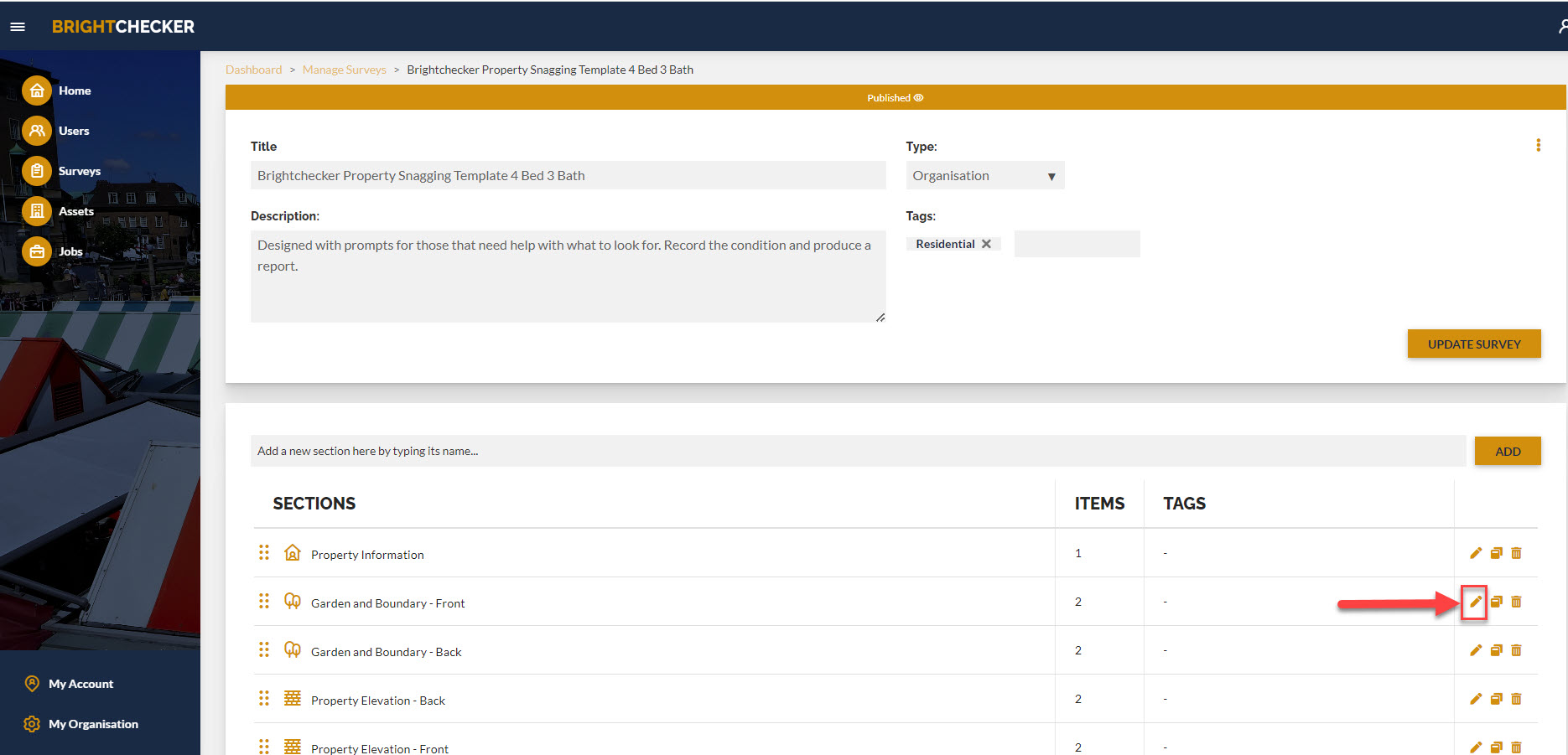
- The ‘Section Header/ Item ’ Screen opens.
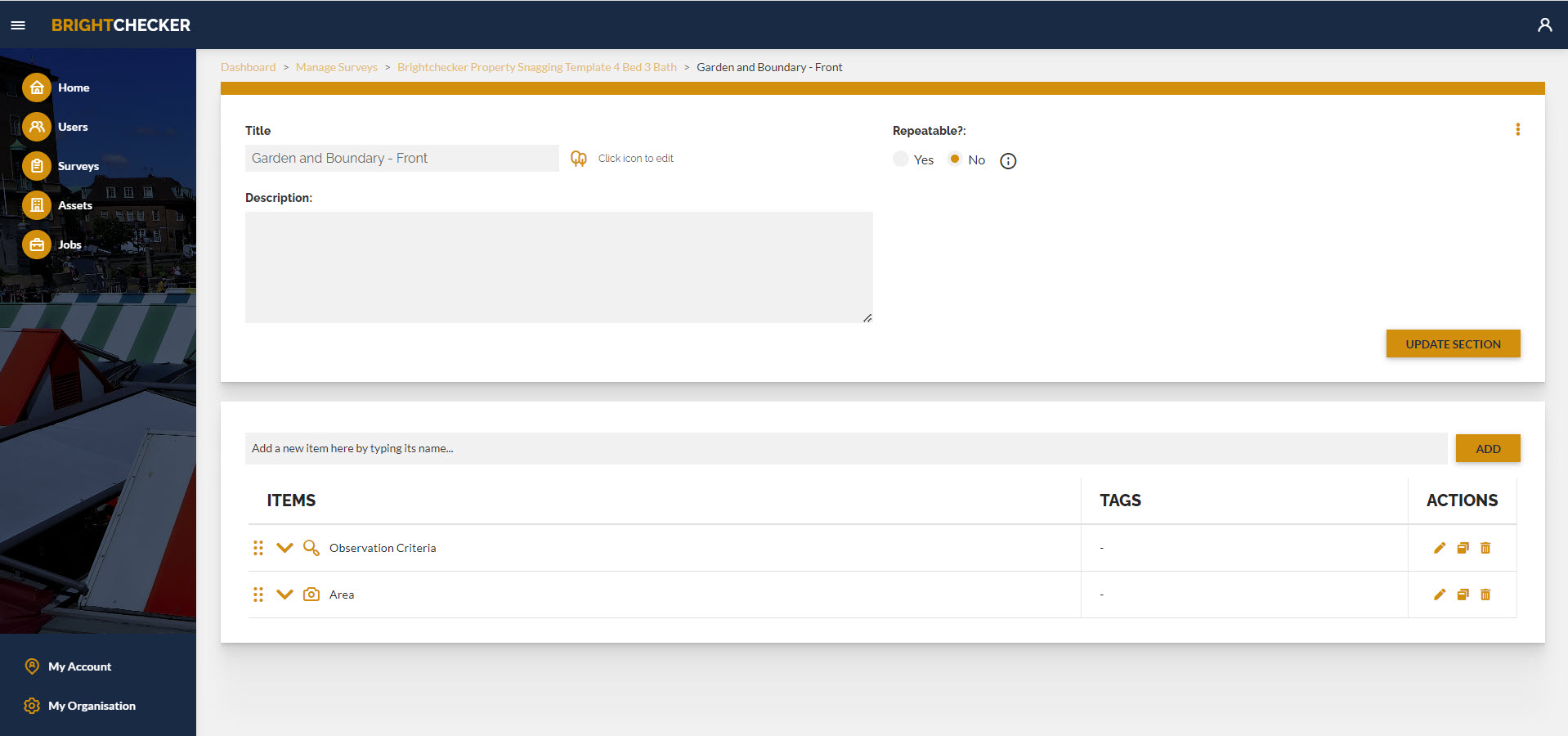
- Click on the pen icon to the right of a section (or alternatively click on the section name).
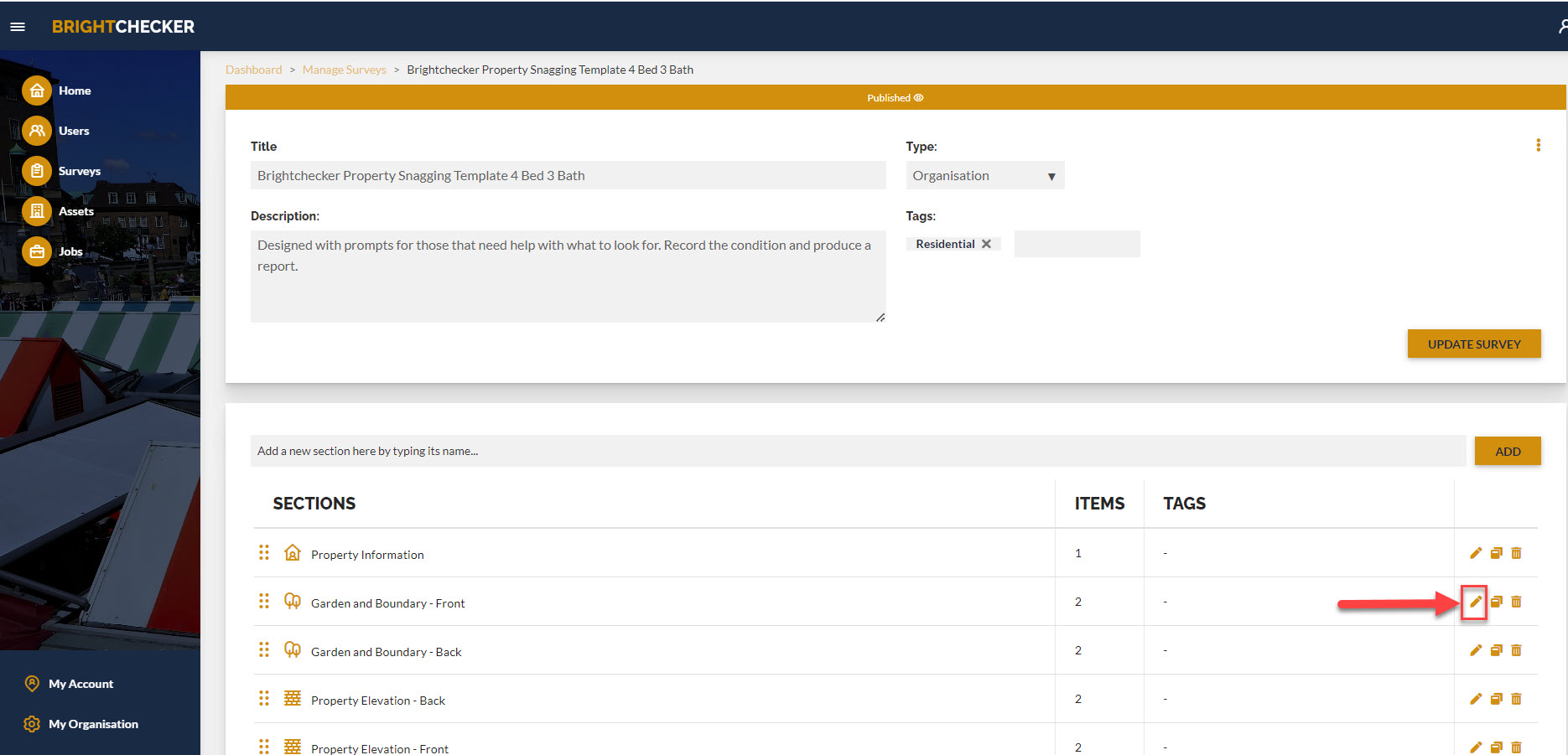
- The ‘Item Header’ Screen opens.
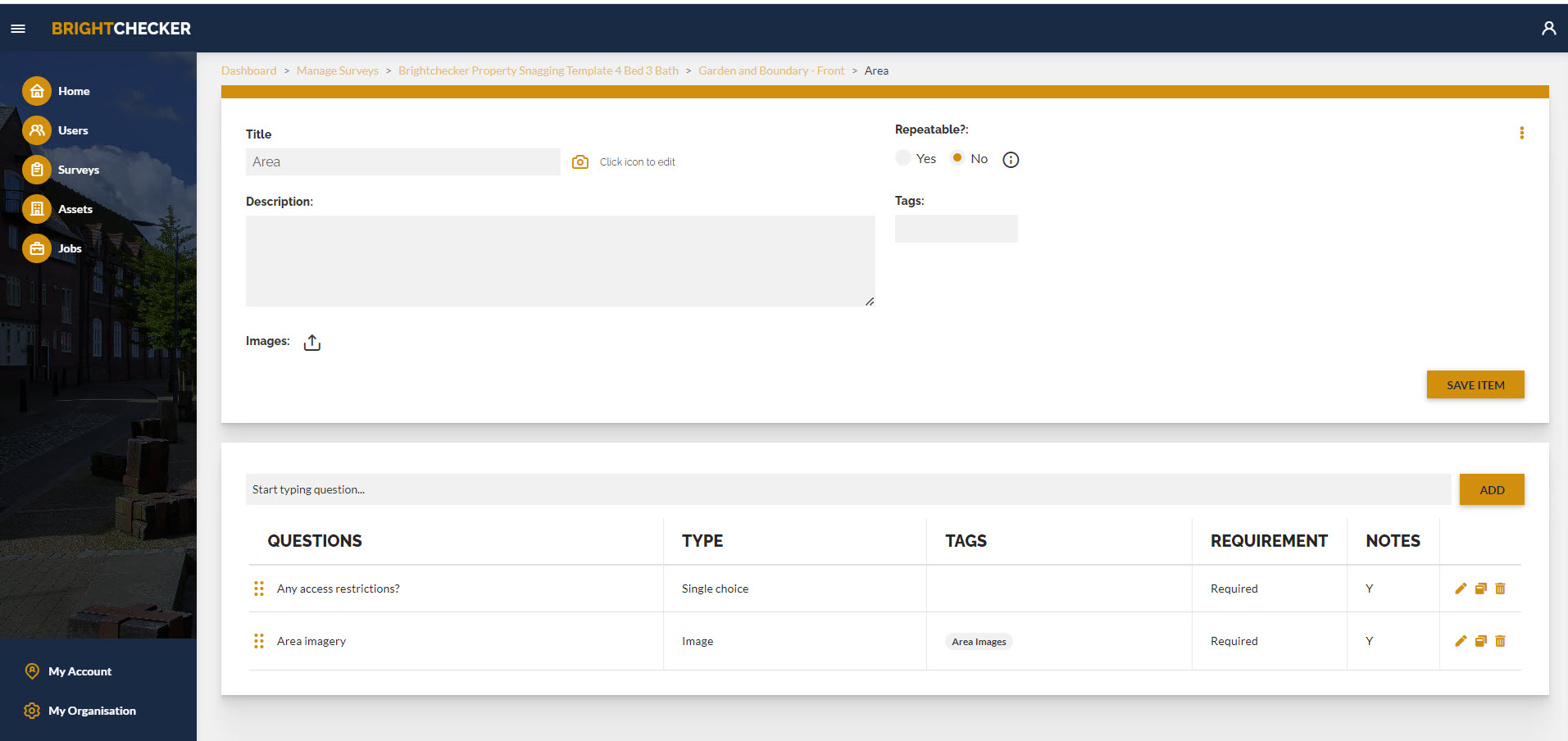
Find The Question Sidebar #
- From the Dashboard main menu, click ‘SURVEYS’.
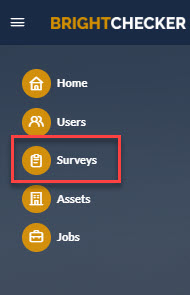
- As a result, the ‘Manage Surveys’ screen opens.
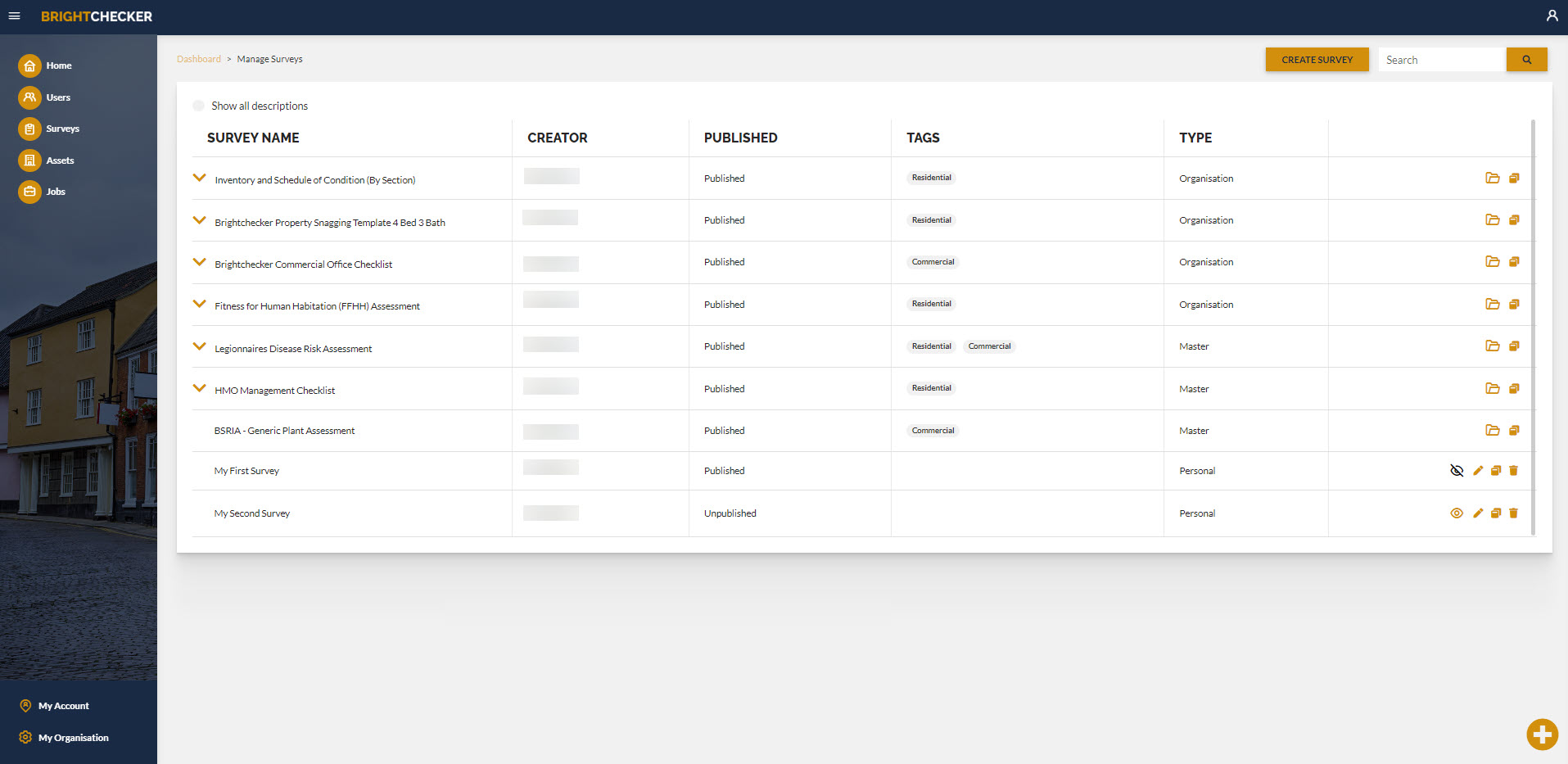
- From the ‘Manage Surveys’ screen, click the pen icon to the right of a survey (or alternatively click on the Survey name).
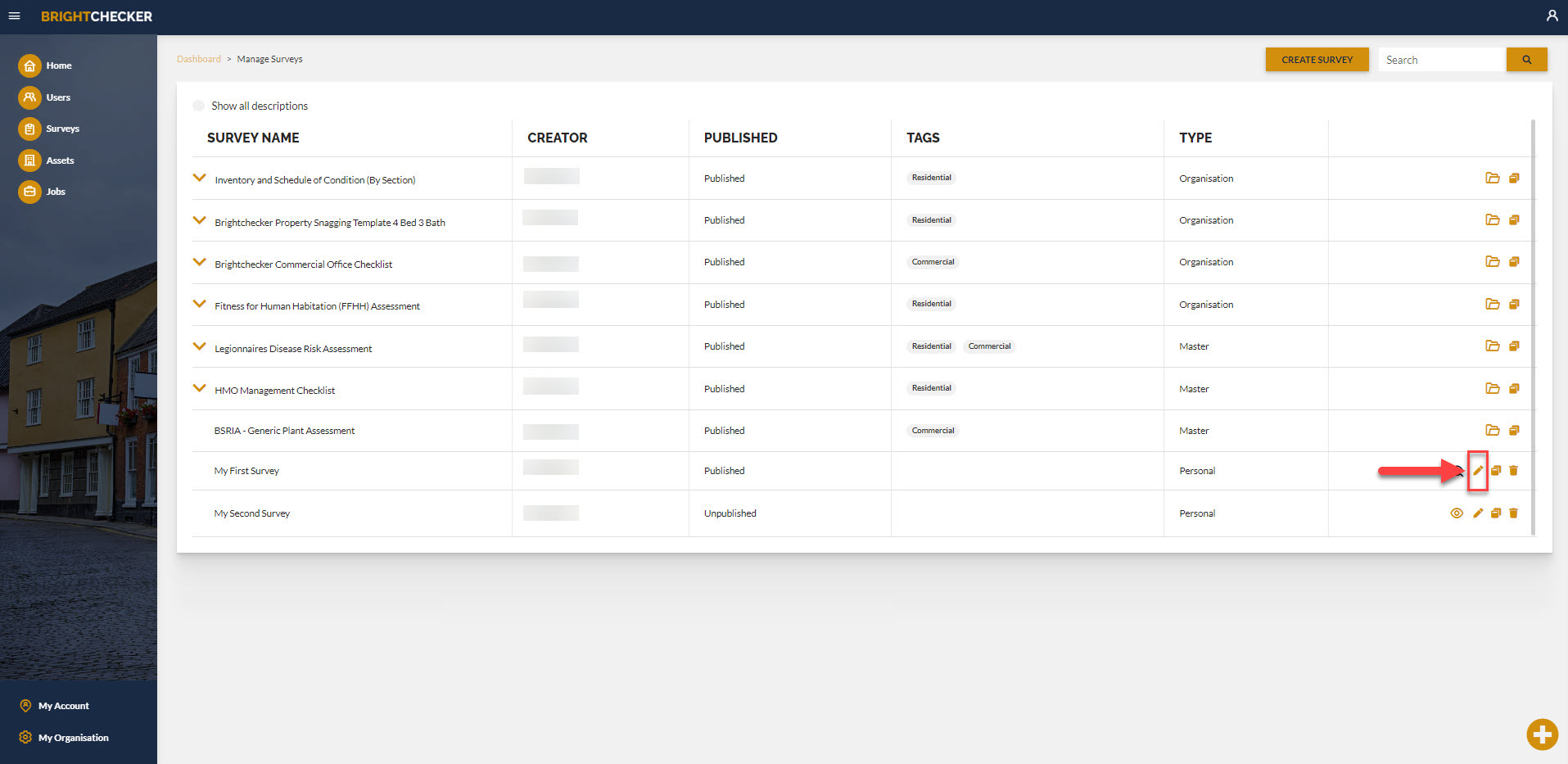
- The ‘Survey Header Template / Create Section’ screen opens, populated for that survey.
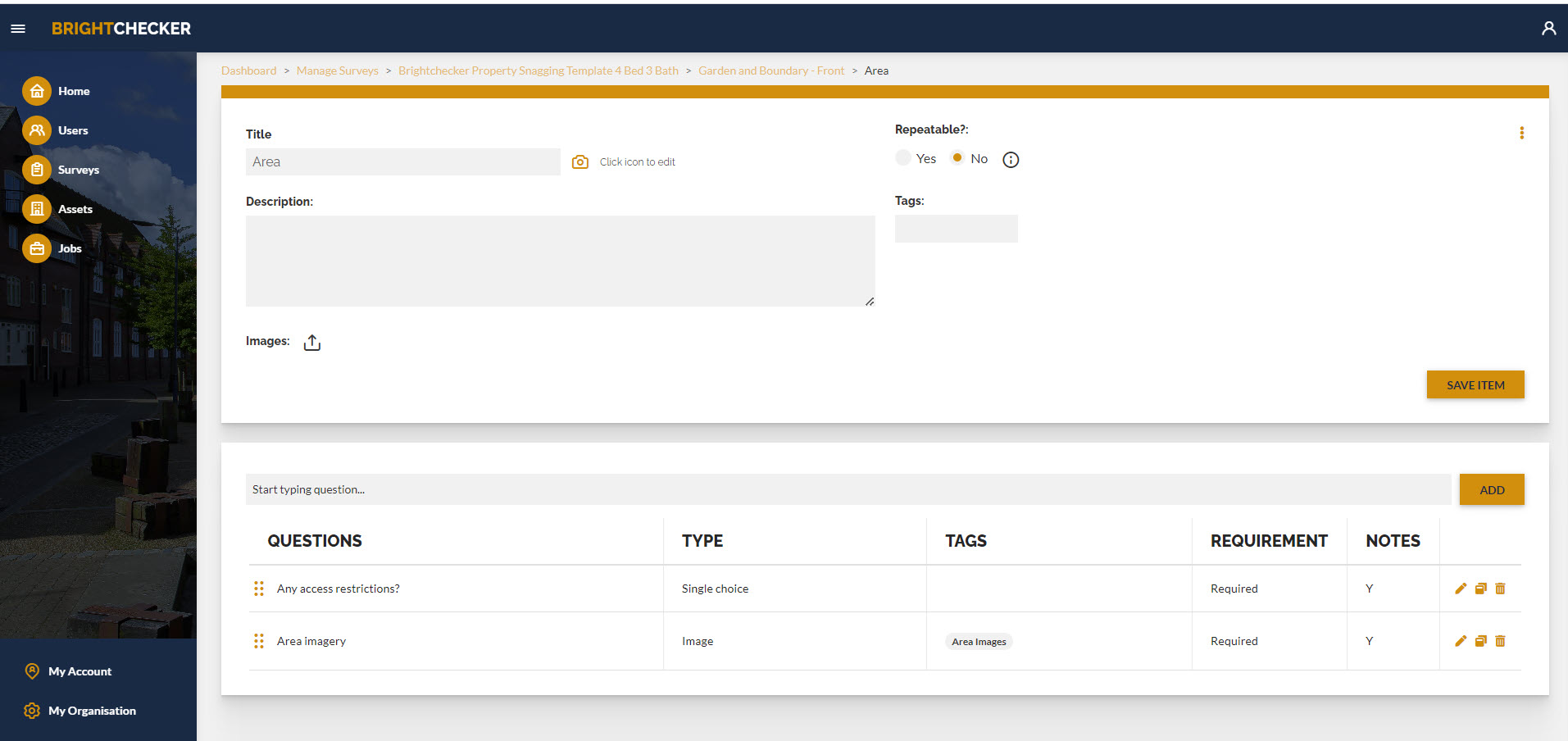
- Click on the pen to the right of a section, or alternatively click on the section name.
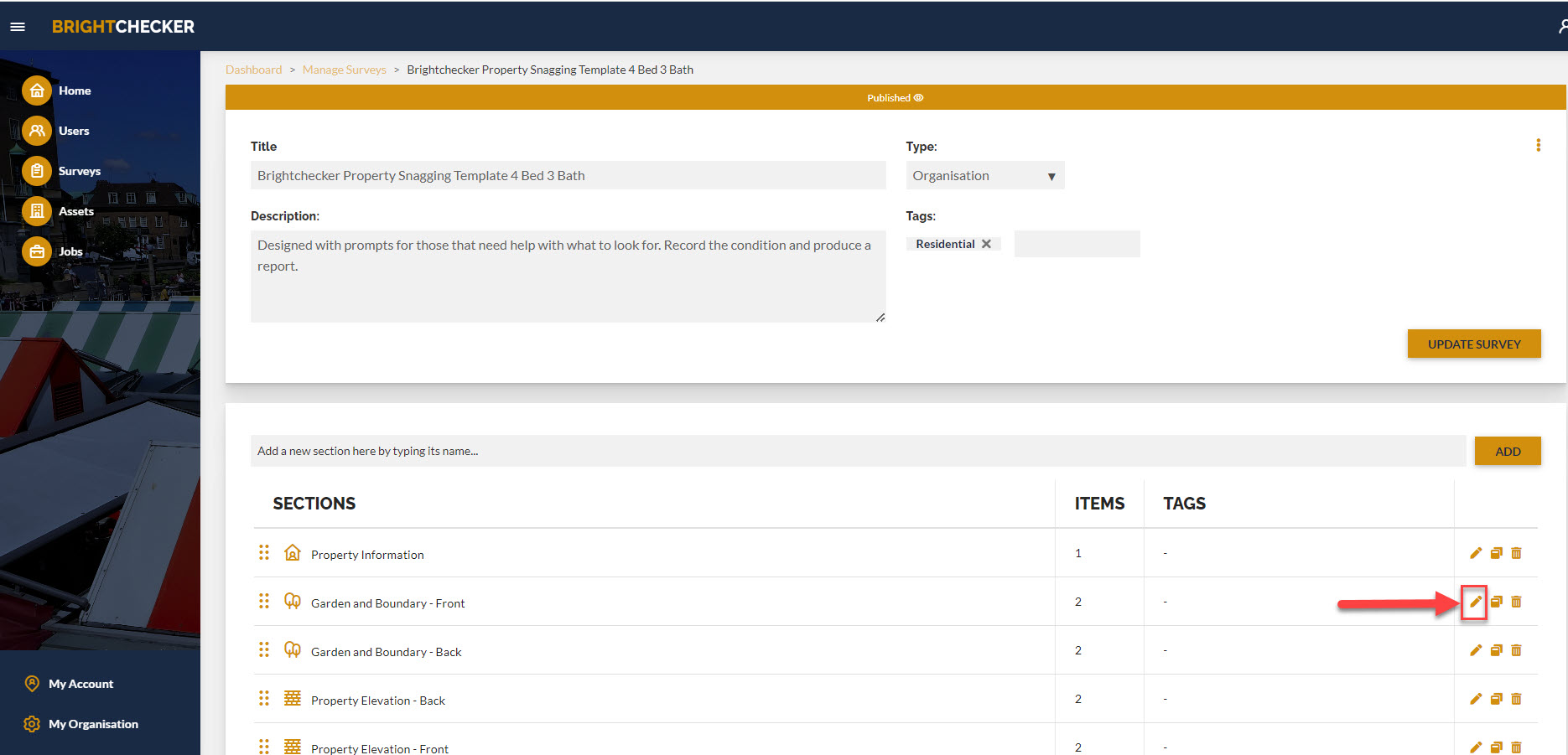
- The ‘Section Header/ Item ’ Screen opens.
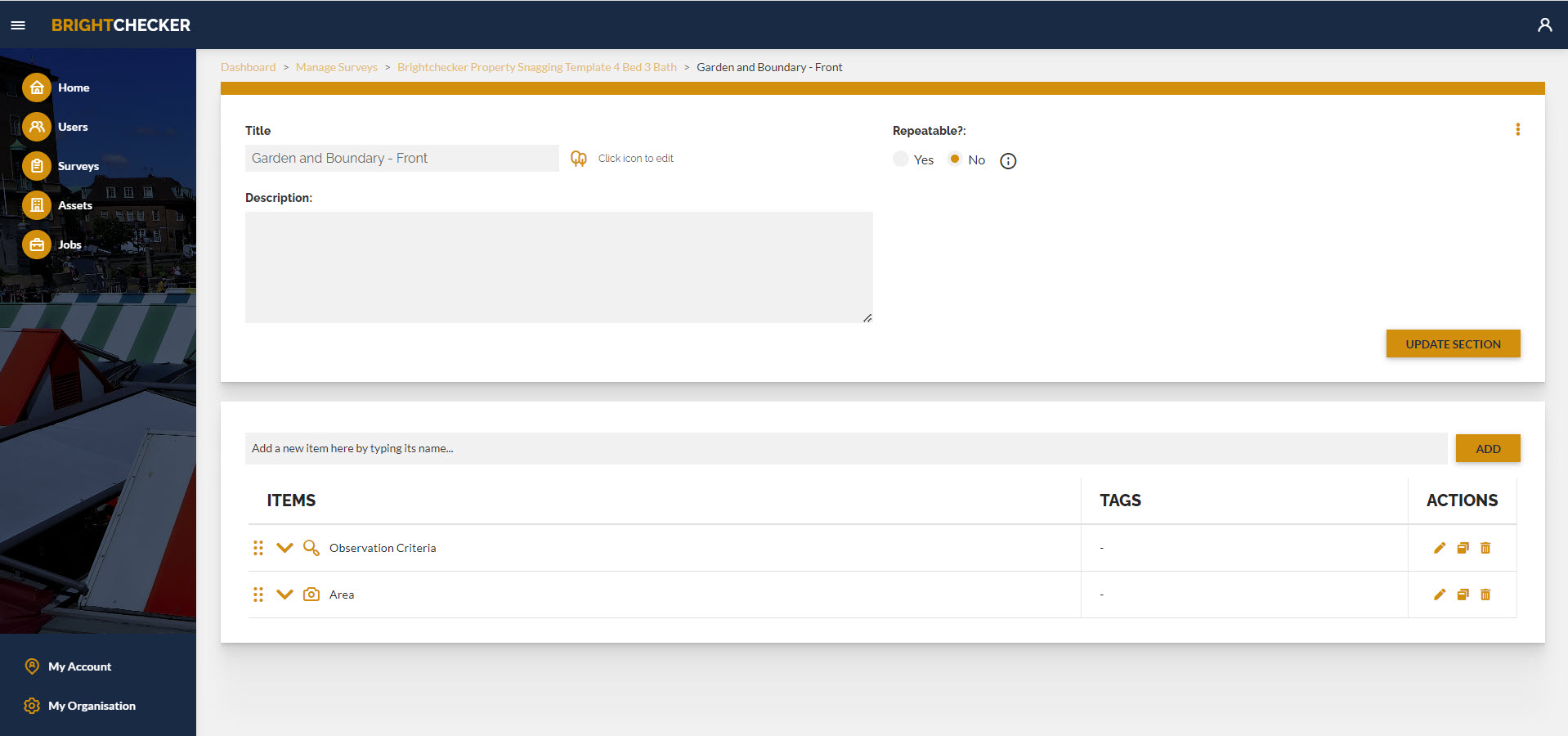
- Click on the pen icon to the right of a section (or alternatively click on the section name).
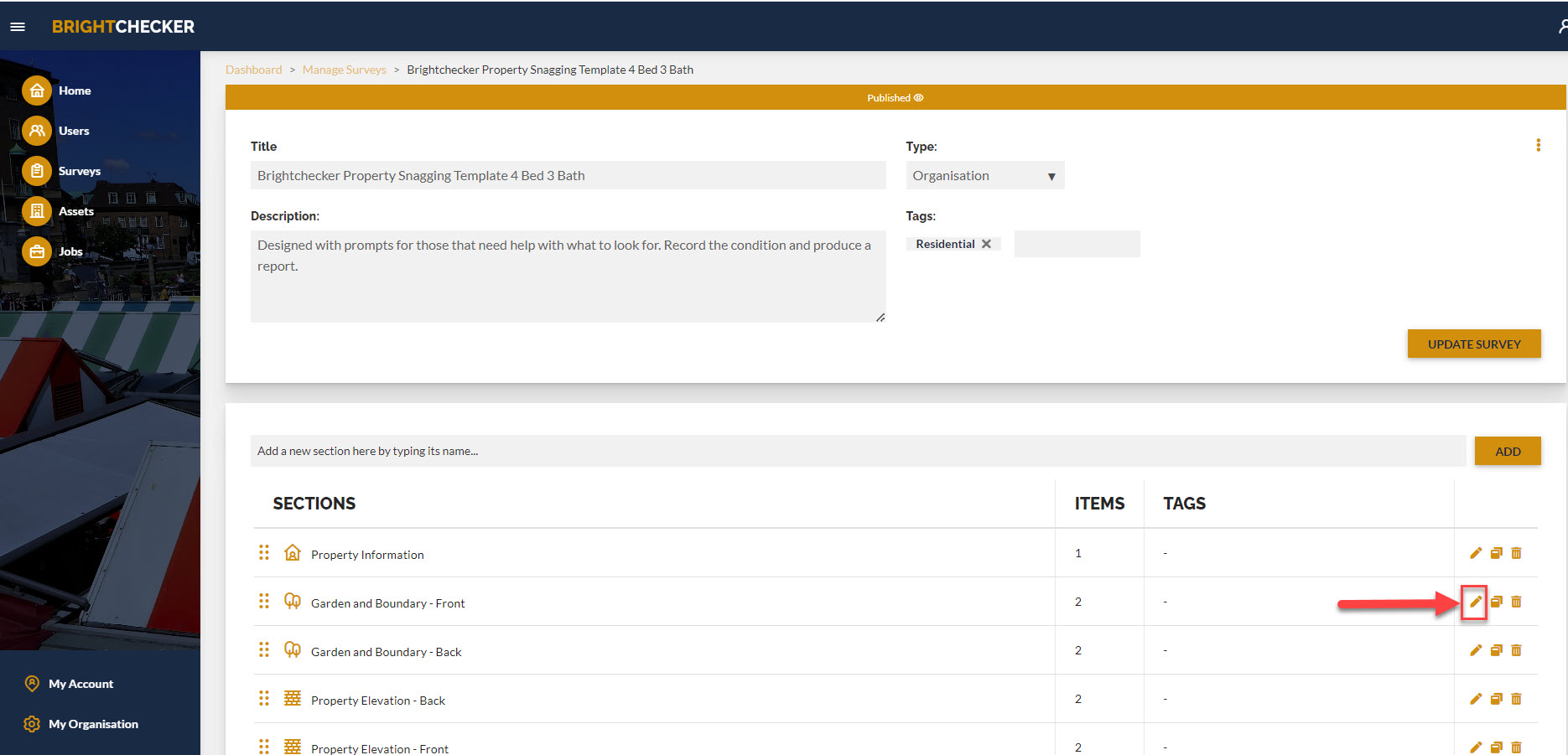
- The ‘Item Header’ Screen opens.
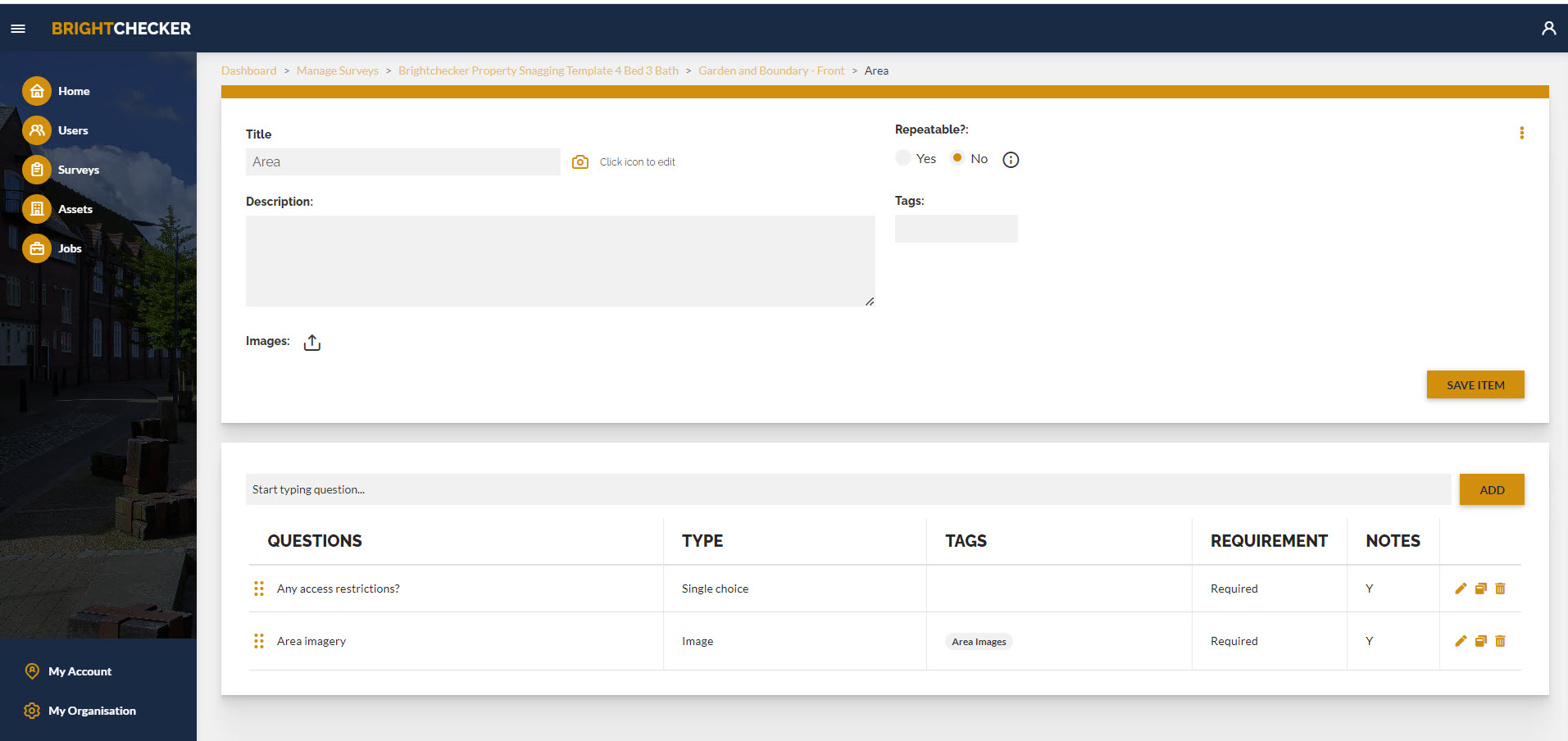
- Enter a new question and click ‘ADD’, or click a pen icon next to an existing
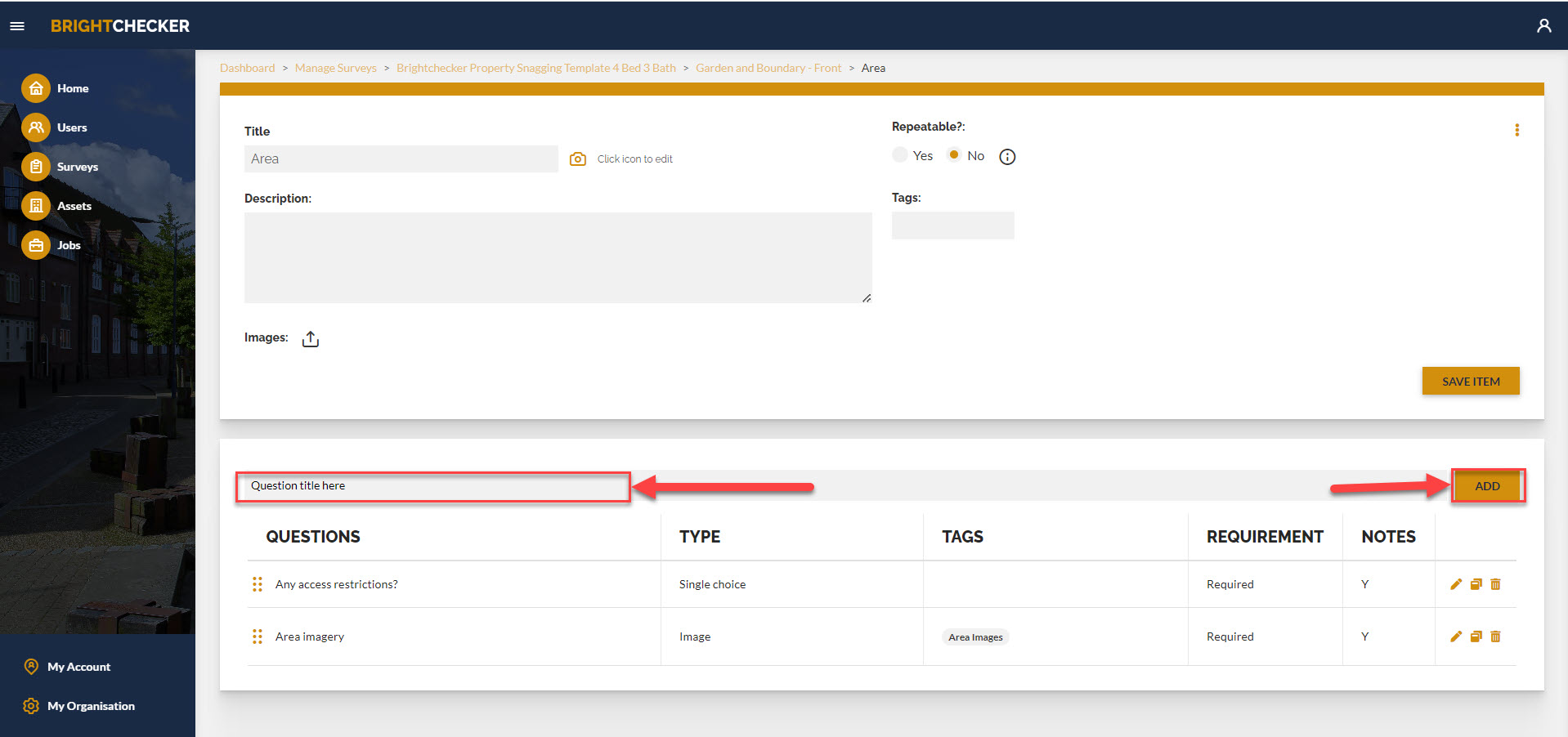
- The ‘ADD/EDIT’ Question sidebar opens