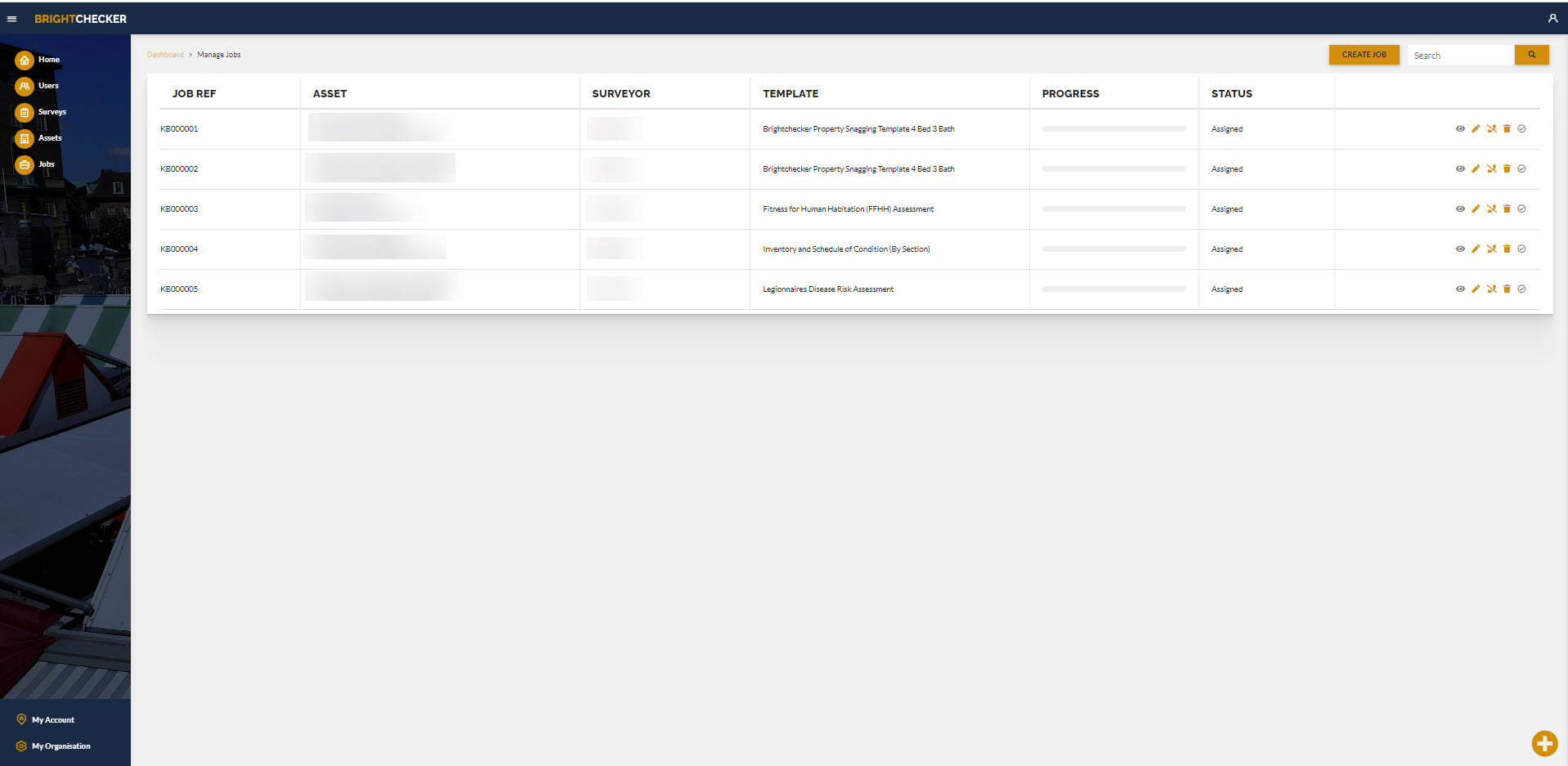From the main menu, click the main menu ‘Jobs’ option. The jobs screen opens.
The job screen shows the following row of information about each job:
- Job Ref (automatically generated job ref associated with a job)
- Asset (asset associated with a job) – Title & Address
- Surveyor (surveyor name associated with a job)
- Progress bar (on submission, how many survey questions have responses)
- Status (Job action status)
- Assorted Action buttons
Note: For Privacy Reasons the Asset & Survey details on this screenshot have been blurred out.