An asset is an address. Every job needs to be associated with an address. This is done to help identify the job and/or to provide the details of a physical location to attend. Consider using a head office address or similar for non-property-related surveys.
Click ‘Assets’ on the main menu. As a result the Assets Screen opens.
The Assets screen displays all assets in your organisation.
Each Asset is displayed as a row of information:
- Title (a summary description of a property or a subpart of a property)
- Address
- Notes (about the asset or process)
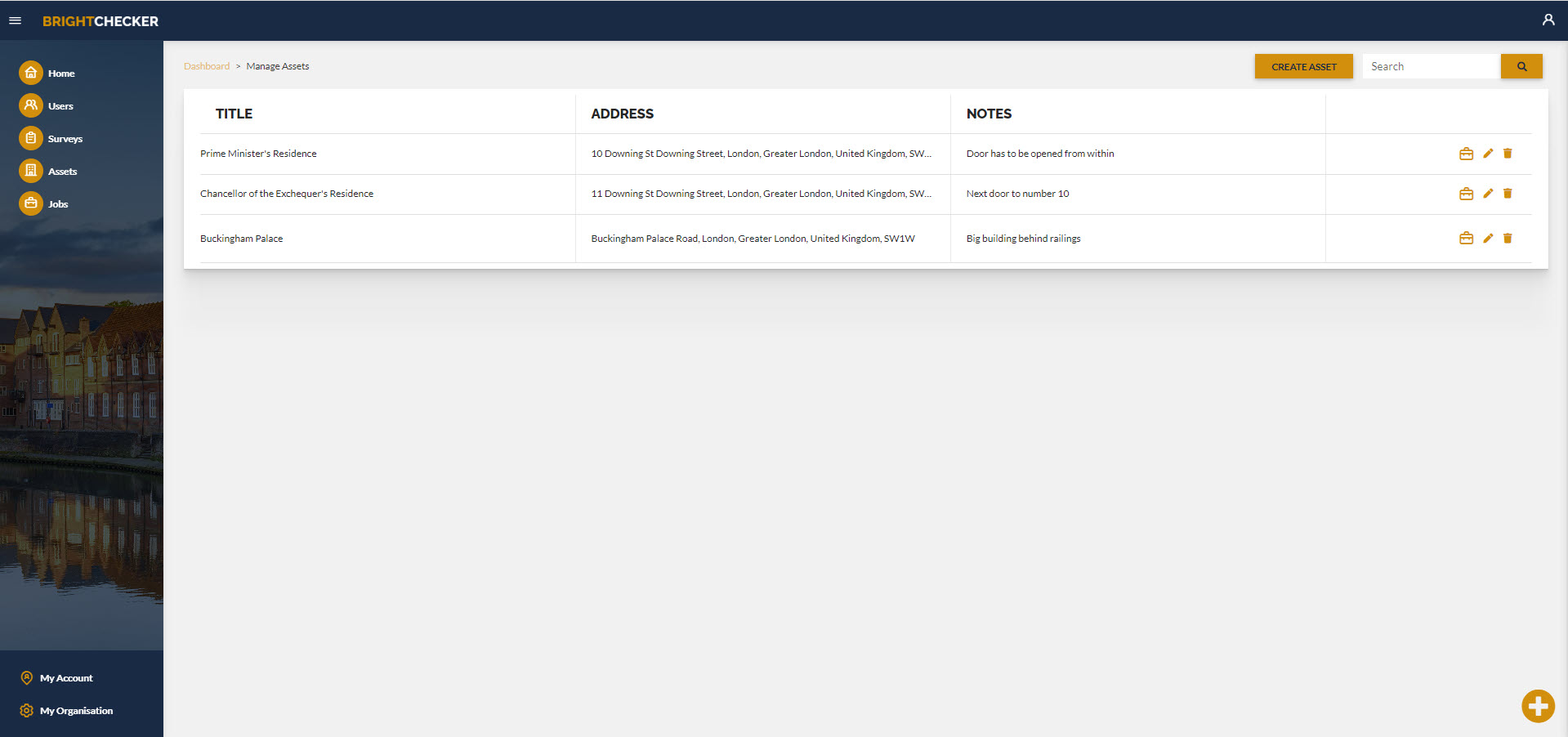
Here’s the feedback option for this Knowledge Base article, how did we do?



