On this page you can learn everything about Brightchecker subscription credits and top up credits.
Click on the topic you want to learn more about, alternatively scroll down the page.
Subscription Credits & Top Up Credits #
For each level of subscription, you will get a set amount of credits every month.
Unused credits expire six months after the month of subscription purchase.
With this credit rollover you get a great deal of flexibility on when you choose to use your credits.
You use a credit every time you ‘unlock’ a job that has been sent back from the Brightchecker App.
Credits can also be purchased on an ad-hoc basis.
View Credits #
From the ‘My Organisation’ screen, credit information is shown on the right.
- Credits Remaining
- Number of monthly credits
- Next cycle date (next billing date)

Select A Subscription Tier #
- From the ‘My Organisation’ screen, click on the pen icon to the right of credits.

- As a result the update edit sidebar opens. The credits / cost per month will reflect your current subscription.
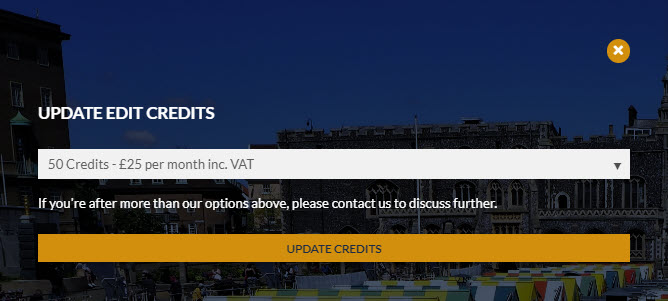
Note: Click the x button to close the sidebar if opened by accident.
- To change your subscription click on the credits / cost per month.
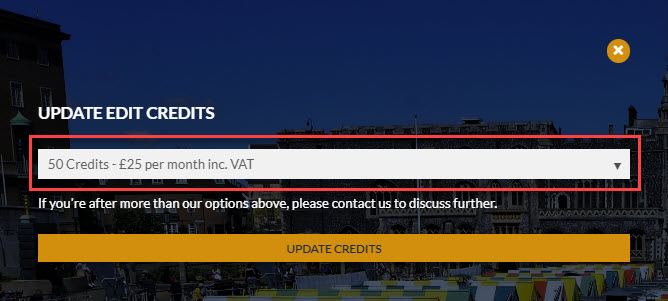
- As a result a drop down list of subscription options will appear. Click on the option you want to select.
- Click update credits.
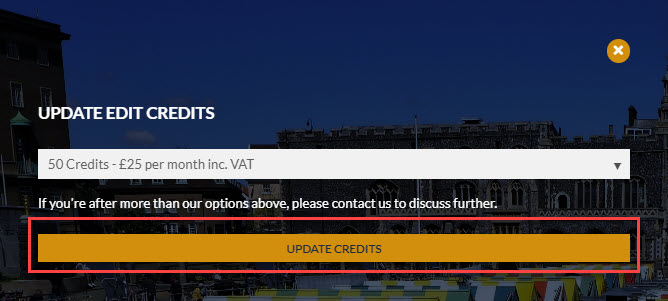
- The Update Edit Credits sidebar will automatically close.
Top Up Monthly Credits – With A One Time Credit Purchase #
- From the ‘One Time Credit Purchase’ Section Enter the number of credits that you want to purchase.
Note: the cost per credit is £1 including vat. So if you find you need to do this a lot, consider changing your subscription level as you may find this cheaper in the long run.
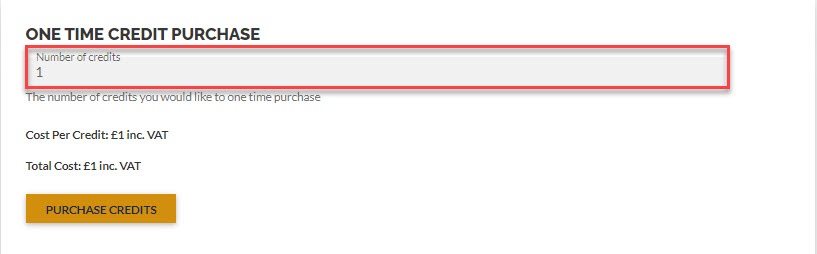
- Click ‘Purchase Credits’
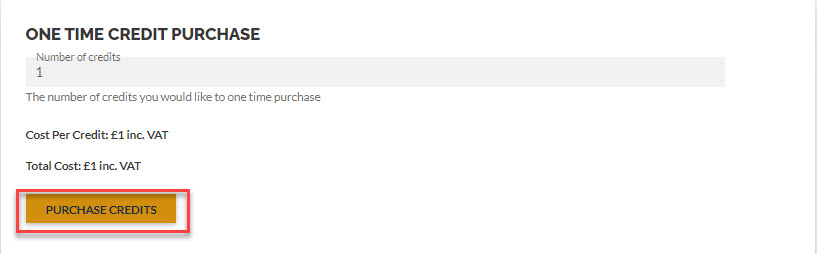
Low Credits Email Notification #
A “Credit is low” email is sent whenever a credit is spent, and the new balance is ≤5% of of the total credits bought in the last 6 months.
Note: Check your spam email folder if the notification is not immediately visible.
Useful Links #
Brightchecker Knowledgebase Index



