Table of Contents
Click on the topic you want to learn more about, alternatively scroll down the page.
Scroll Jobs #
Where there are more jobs to display onscreen in one go, click and drag the scroll bar on the right up and down as required.
Search Jobs #
From the ‘Jobs’ screen, input text into the search bar and then click the magnifying glass.
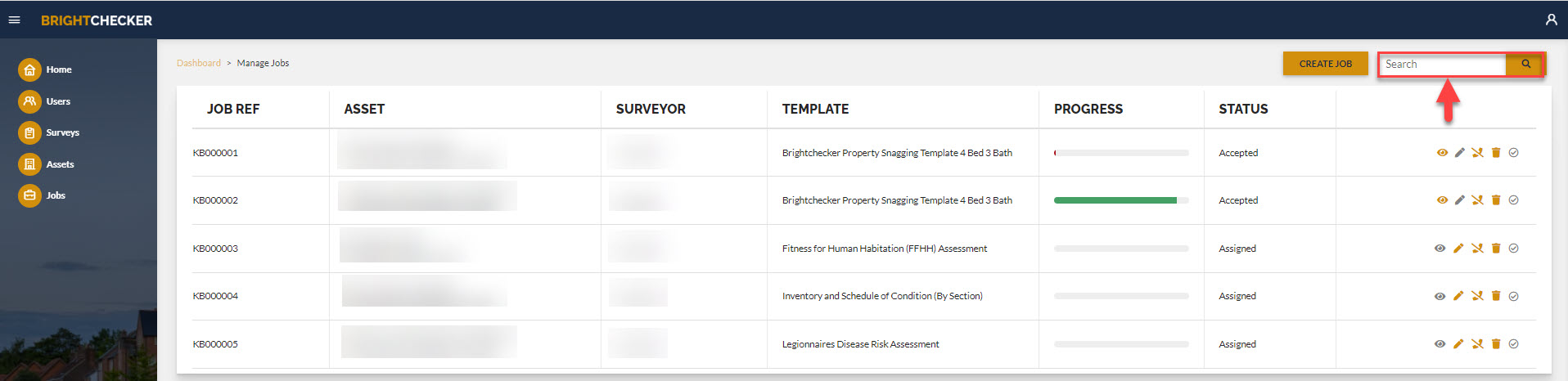
Sort Jobs #
To sort by row title hover over a row title and an arrow will appear next to the title. Click on the arrow to alternate between ascending or descending order.



