Table of Contents
Duplicate A Survey Template #
Duplicate an existing template, to avoid building one from scratch.
From the ‘Manage Survey’ screen, click on the double clipboard icon to the right of a survey to duplicate a survey template. The Icon will spin. When it stops spinning a duplicate of the survey will be added. The duplicate’s name will be the same as the original but with ‘copy of ‘ at the front.
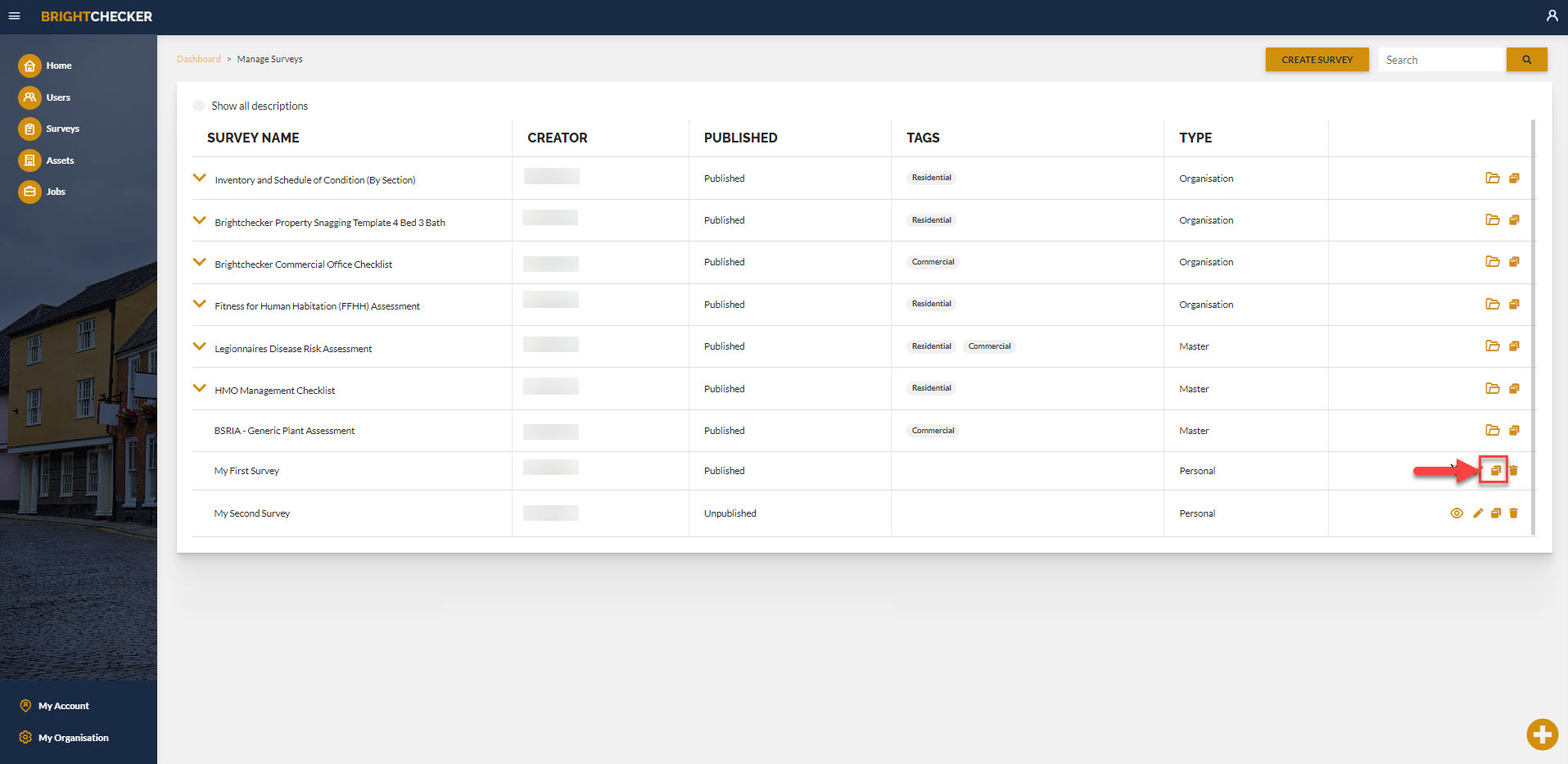
Edit A Survey Template #
If a survey is not quite right you can edit it.
From the ‘Manage Survey’ screen, click on the pen icon to the right of a survey to edit it. Follow the create survey instructions to modify the survey.
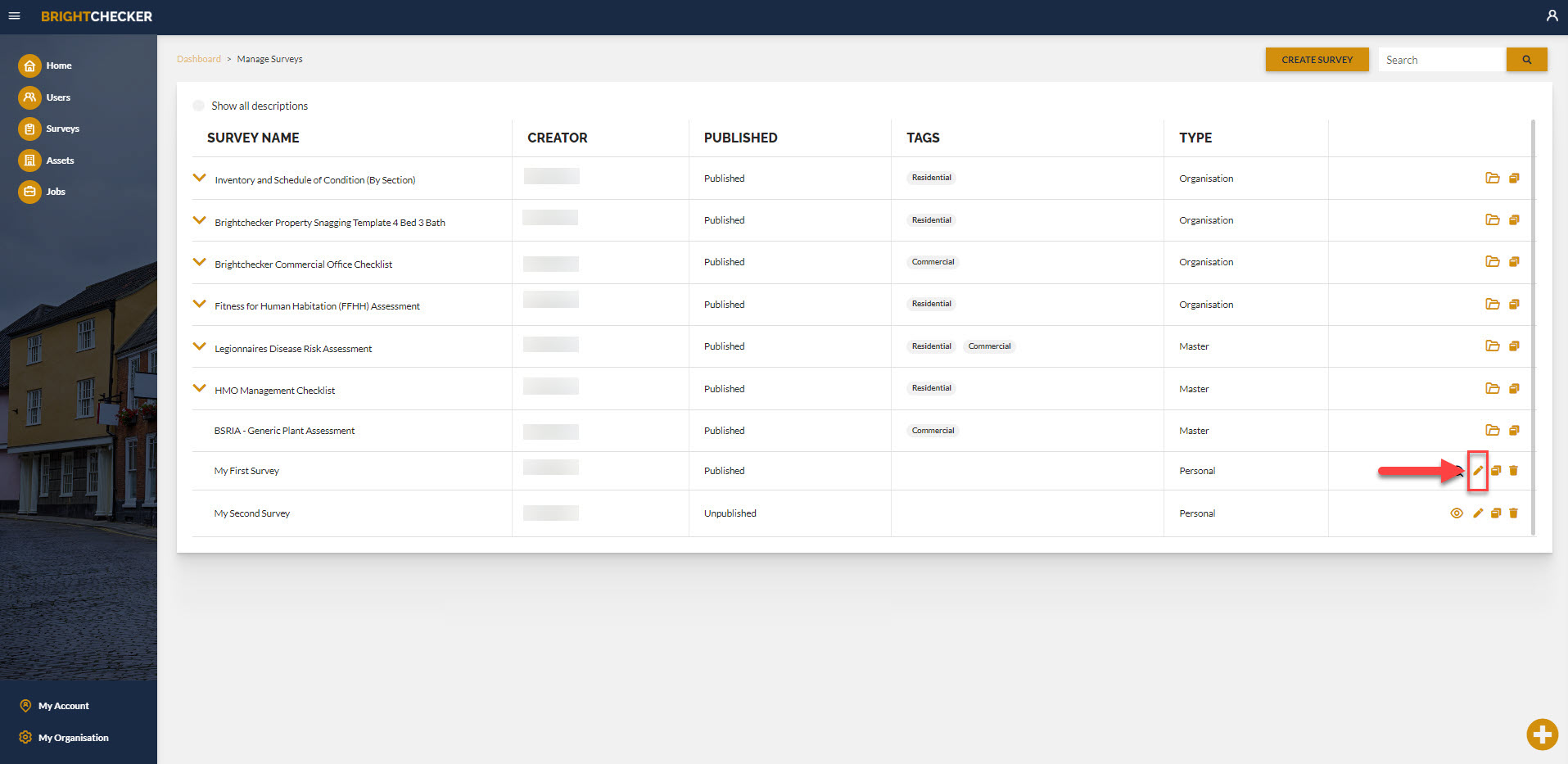
Delete A Survey Template (Via The Manage Survey Screen) #
If you have no further need of a template you can delete it. Deletion is permanent.
- From the ‘Manage Survey’ screen, click on the bin icon to the right of a survey to delete it.
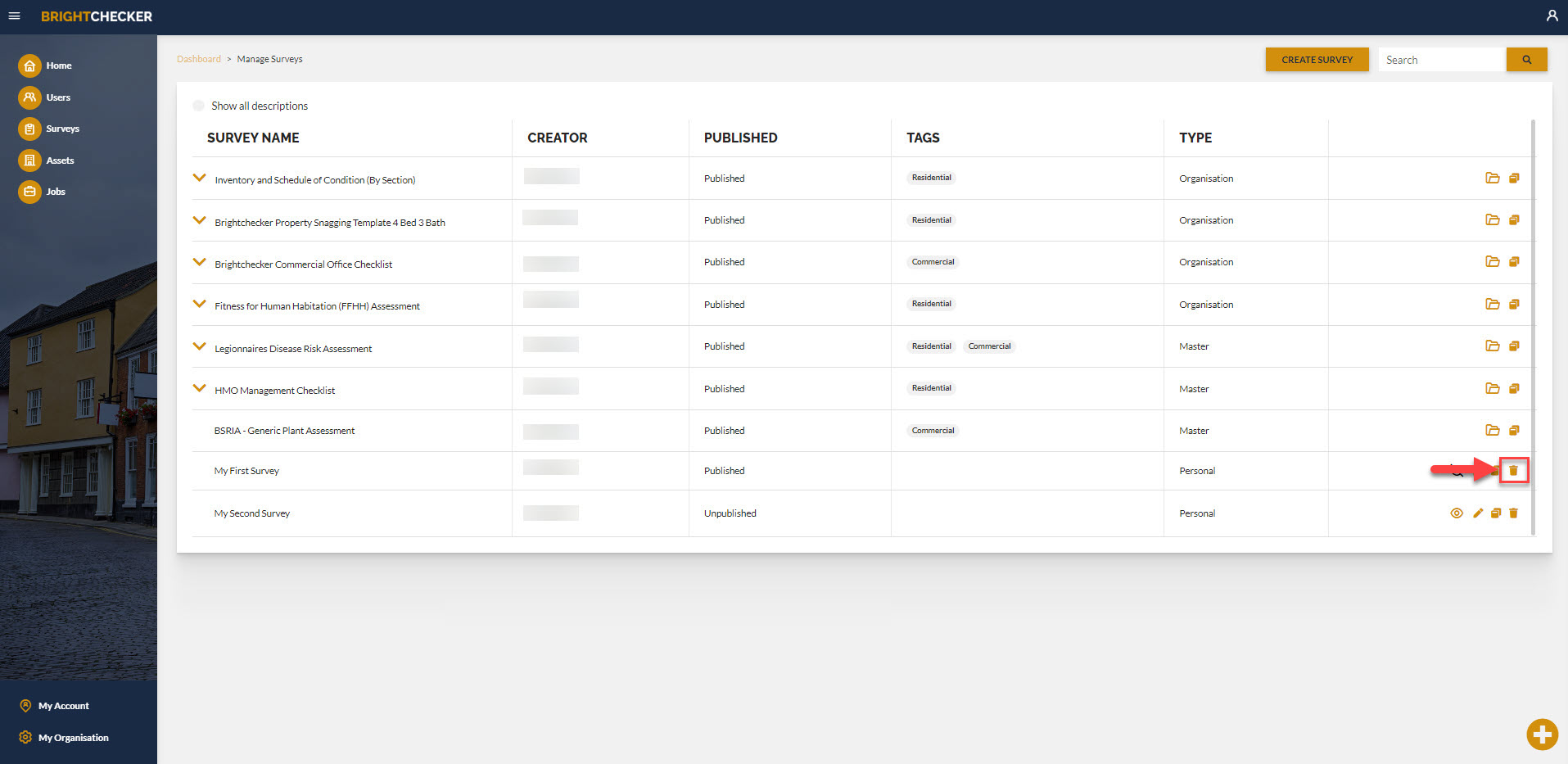
- Click ‘Yes’ when you see ‘Are you sure you want to delete the survey?’
- Click ‘cancel’ if you do not want to delete the survey.



