Table of Contents
Click on the topic you want to learn more about, alternatively scroll down the page.
Scroll Through Users #
Where there are more users than can be displayed onscreen.
From the ‘Manage Users’ screen, click and drag the scroll bar (on the right) up and down as required.
Search For A User #
From the ‘Manage Users’ screen, input text into the search bar (top right) and then click the magnifying glass.
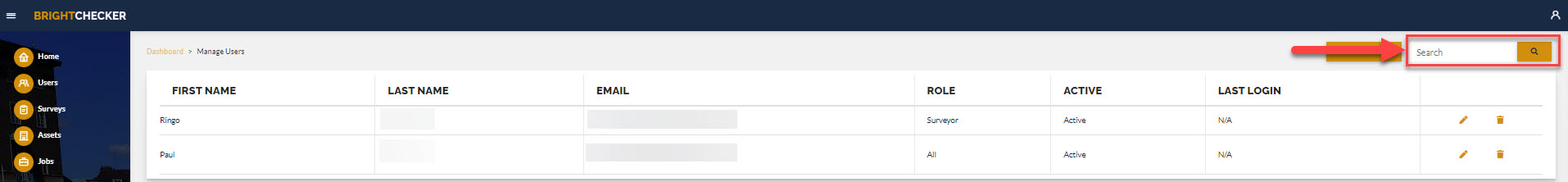
Sort User Information #
From the ‘Manage Users’ screen, to sort by row title, hover over a row title and an arrow will appear next to the title. Click the arrow to alternate between ascending or descending order.



