Click on the topic you want to learn more about, alternatively scroll down the page.
What is Breadcrumb Navigation #
Breadcrumb navigation is a secondary style of navigation beyond just the standard menus. By reference to it, you can understand where you are and how you got there.
It also shows you the way back to higher-level screens. Simply click the higher area and that screen will appear.
The breadcrumb appears at the top of all main screens.
Example #
Let’s assume we are in the dashboard, in manage surveys, in the Brightchecker Property Snagging Template, in the Garden and Boundary – Front section, and in the observation criteria item. The breadcrumb trail would look like this…
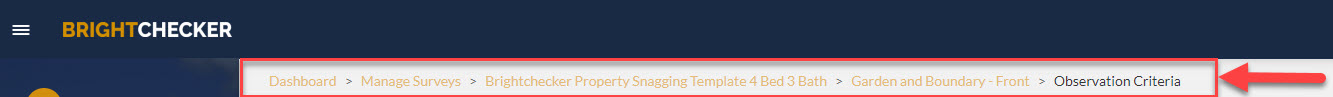
To get back to the Garden and Boundary – Front section – click ‘Garden and Boundary – Front’.
To get back to the survey header, click ‘Brightchecker Property Snagging Template 4 Bed 3 Bath’
To get back to Mange Surveys, click ‘Manage Surveys’
To get back to the Dashboard’s Home Page, click ‘Dashboard’.



