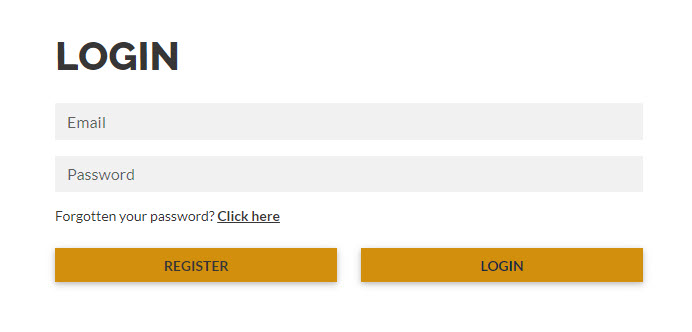Table of Contents
Click on the topic you want to learn more about, alternatively scroll down the page.
Inactivity Lock: When It Happens & How to Fix It #
If you do not interact with any of the main dashboard screens, they will become unresponsive after a while because of the inactivity lock.
The inactivity lock will also occur if you open a sidebar and do not interact with it. When you return and try and complete the sidebar activity the action will not be accepted by the system (even if it appears valid).
To remove the inactivity lock you need to log back in.
There are two ways to do this:
- Click on any option in the main menu. The login screen will open. Login.
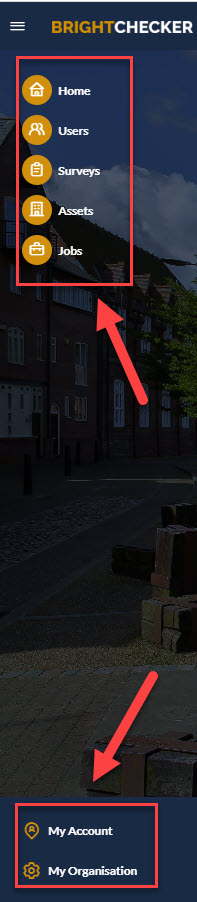
2. Refresh the web page you are on. Click the curved arrow icon.
- In a Chrome browser this can be found on the left-hand side of the URL box.
![]()
- In an Edge browser this can be found on the left-hand side of the URL box.
![]()
- In Safari this can be found on the right-hand side of the URL box.
The login screen will open. Login.