Table of Contents
Click on the topic you want to learn more about, alternatively scroll down the page.
Reset Your Password With The Dashboard #
Reset Your Password with the Dashboard (you can also do this via the App).
- From the Login Screen, click ‘Click Here’
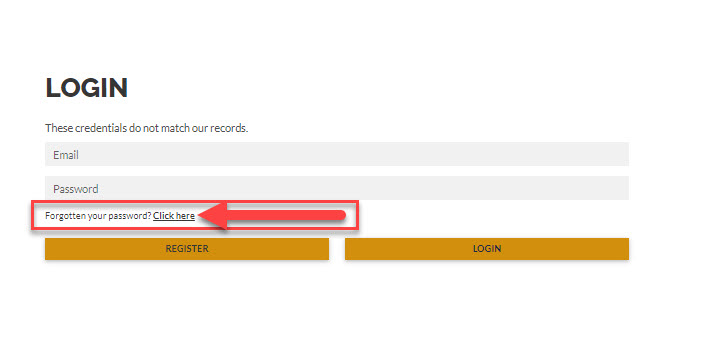
- Then enter your user email details and click ‘Send Link’
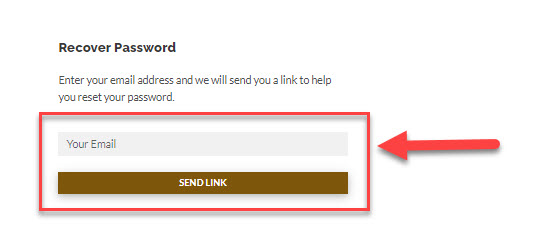
Check your email inbox (and if needed your spam email inbox) for the Brightchecker password reset email and follow instructions.
Reset Your Password With the App #
You can also reset your password with the App.
Follow this link to find out more https://brightchecker.com/knowledgebase/15-1login/



