One of the latest trends gaining momentum is the use of videos in property and home inspection reports. Gone are the days of static photos and lengthy written descriptions as the only supporting evidence. In this ‘Are Videos Better Than Photos In Property Inspection Reports?’ article we’ll explore the benefits of video and how you can add them for free to a Brightchecker report.
The Rise of Video
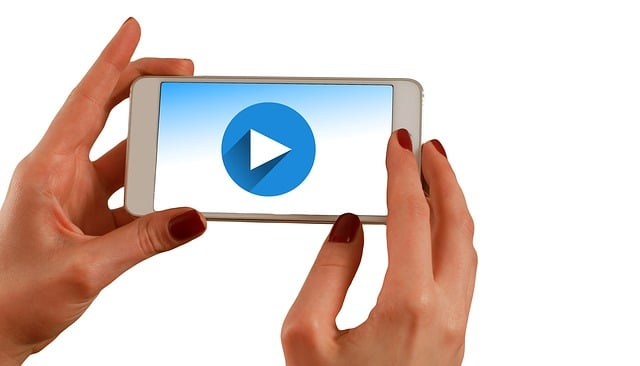
The importance and use of videos by inspectors and inventory clerks has been steadily rising, and for good reason. Videos are a dynamic tool that allows a comprehensive look at a property, bringing it to life in a way that photos simply cannot. Highlighting key features and issues with videos creates an immersive experience.

You can pause the video, rewind, and even zoom in to get a closer look at a specific feature. This level of detail and interactivity gives you a better understanding and helps you make a more informed decision.
The Power of Visual Communication
Sometimes videos can convey information more effectively than photos or written room descriptions. This not only saves time for all parties involved but also reduces the risk of misunderstandings or miscommunications. Think in terms of dripping taps, and rooms so distressed that it would take forever to fully photograph them or describe them in words.
Comparing Video and Photos
While both videos and photos have their own merits, it’s clear that videos offer distinct advantages over static images when it comes to recording certain situations.
Photos can only capture a limited view of one room in a property, for example, whereas videos provide a holistic perspective.
Sometimes only a video can bring a fault to life, like a leaking tap or grinding noisy cooker hood extractor.
That said, static photos still have their place in the property inspection report process.
They can be useful for capturing specific details of location or showcasing the property in a single frame. Don’t be bashful of taking as many photos as you think you need.
However, when it comes to using visual evidence and visual content for creating an impactful and engaging property inspection report, videos undoubtedly take centre stage.
To unleash the full potential of videos, property professionals should focus on creating high-quality and compelling video content that showcases the unique features and issues of each property.
They should invest in the right camera equipment, such as drones for aerial shots, to ensure that their videos and photographs are visually appealing and professional.
However, the humble smartphone can still produce great video.
Harnessing the Visual Impact of Videos in Property Inspections
Videos have emerged as a powerful tool in the world of property reports.
Property professionals who embrace videos will stand out from the competition .
Property professionals can create a lasting impression on potential buyers and build trust and credibility in an increasingly competitive market.
So, are videos better than photos?
They both have their place. In an industry that thrives on visuals and first impressions, videos offer a dynamic and immersive experience that static photos simply cannot replicate.
Top Video Tips for properties
- Use video where it adds value.
- Avoid shaky video.
- Don’t zoom in and out quickly, its very distracting.
- Take the time to show the context before you close into the detail.
- Let the sound of something speak for itself.
- Only speak if you must, you can always annotate the video link later.
Can You Add Videos to A Brightchecker Report?
Absolutely, you can add a video recording to a Brightchecker report:
- Minimise the Brightchecker App.
- Take your video/s with the video app on your mobile device.
- Reopen the Brightchecker App, and finish the inspection.
- Upload the video/s to your YouTube channel as an unlisted video (so nobody can search for it)
- Copy the YouTube video link/s into a word document, now copy the link from there into a Brightchecker ‘Content’ or ‘Info’ Page Report.
- When a user opens the Report link, and clicks on the video link, YouTube automatically opens at your video, its as easy as that.

Video for home inspectors, without any premium add-on cost!
Check out our knowledge base for further information on generating Brightchecker reports.
In Summary
Add photos or take video footage depending on the situation.
Don’t be limited to taking photos as the only photographic evidence in your report.
Additional Reading
More Helpful Content
Visit our Homepage
